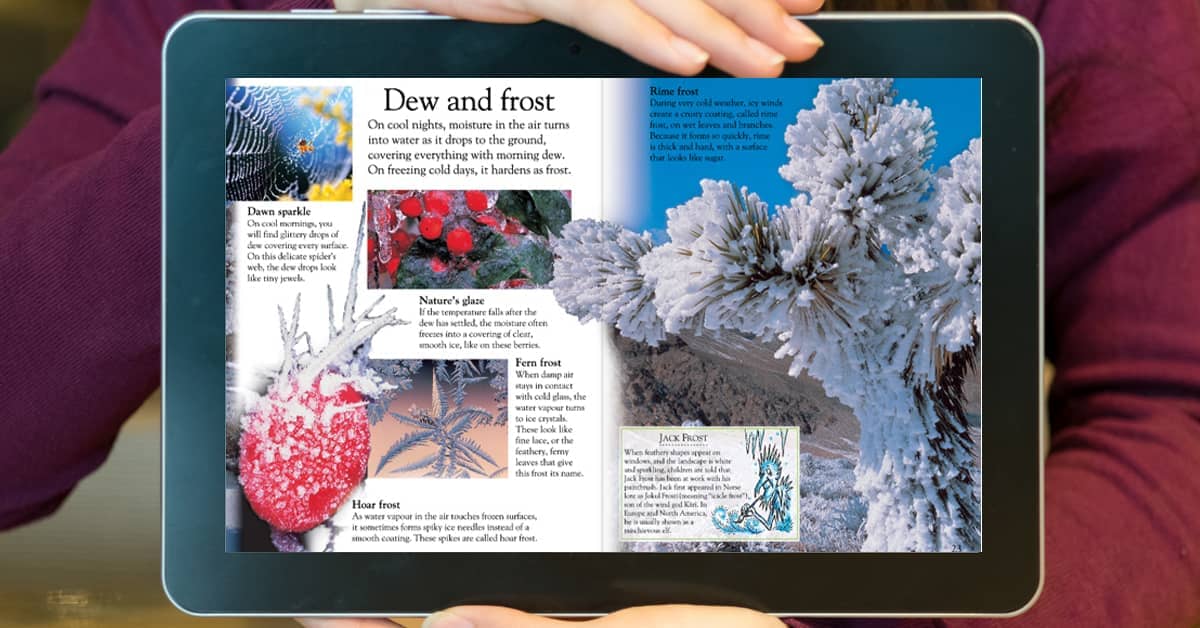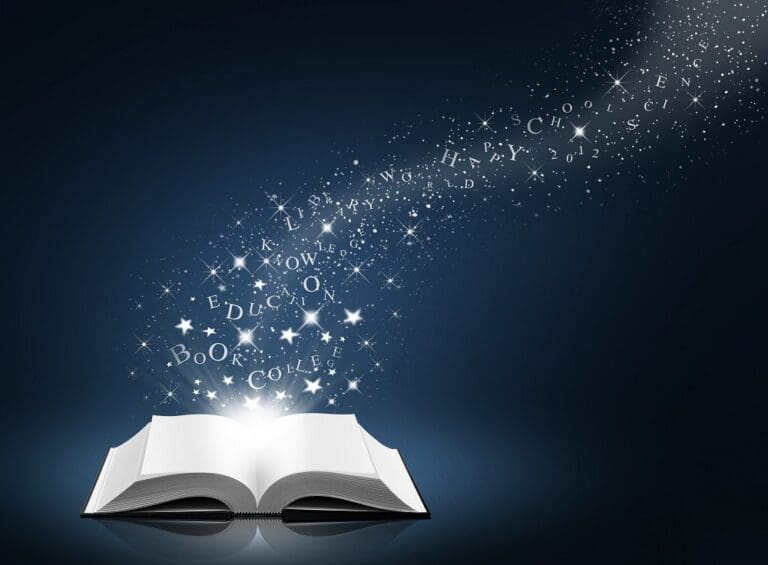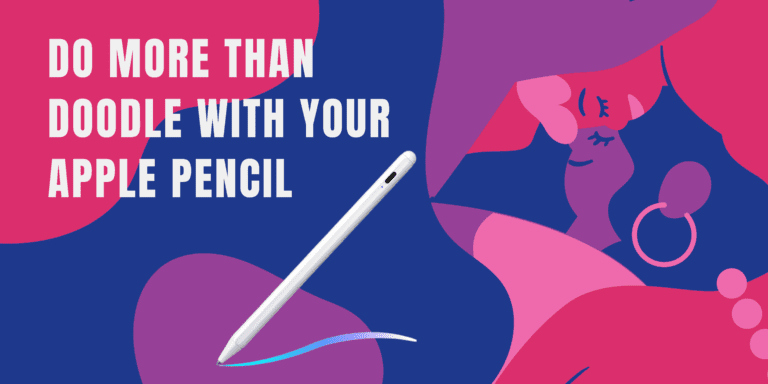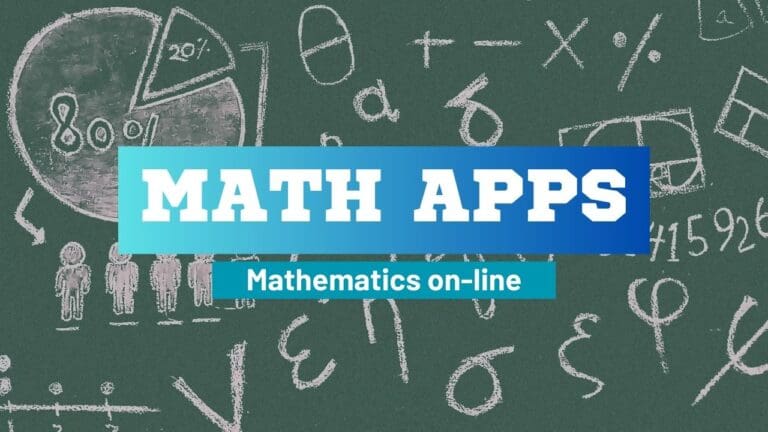Interactive eBooks: Enhancing Reading with Multimedia
Are you tired of traditional ebooks that offer nothing more than static text on a page? If so, interactive ebooks may be just what you need. Interactive ebooks are a modern way of reading that offers a more engaging and interactive experience. With interactive ebooks, you can explore and interact with the content in ways that were not possible with traditional ebooks.
Interactive ebooks contain much more than just text. They often include multimedia elements such as images, videos, and audio, making the reading experience more engaging and interactive. Interactive ebooks can also include interactive quizzes, games, and other features that help you learn and retain information better. With interactive ebooks, you can learn and have fun at the same time.
Interactive ebooks are becoming increasingly popular in the publishing industry and for good reason. They offer a more engaging and interactive learning experience that traditional ebooks cannot match. Whether you are a student looking to learn more effectively or a reader looking for a more engaging reading experience, interactive ebooks are definitely worth exploring.
Understanding Interactive eBooks
Interactive eBooks are digital books with various interactive elements that readers can use. They go beyond traditional eBooks that contain only text and images and instead include multimedia elements such as videos, links, audio, and interactive quizzes.
Definition
Interactive eBooks are digital books that provide a more engaging reading experience for the reader. They offer a range of interactive elements that can be used to enhance the content and make it more interactive. These elements can include videos, audio, links, interactive quizzes, and more. Interactive eBooks can be read online or downloaded to a device for offline reading.
Advantages
Interactive eBooks offer several advantages over traditional eBooks. Some of these advantages include:
- Engagement: Interactive eBooks provide a more engaging reading experience for the reader. The interactive elements can help to keep the reader interested and engaged in the content.
- Navigation: Interactive eBooks have a table of contents that makes it easy for the reader to navigate through the content. This makes it easier for the reader to find the information they seek.
- Multimedia: Interactive eBooks can include multimedia elements such as videos, audio, and images. This can help to enhance the content and make it more engaging for the reader.
- Visuals: Interactive eBooks can include visuals such as infographics and charts. These visuals can help to convey information in a more visually appealing way.
- Interactive Content: Interactive eBooks can include interactive content such as quizzes and surveys. This can help to engage the reader and make the content more interactive.
In conclusion, interactive eBooks offer the reader a more engaging and interactive reading experience. They provide a range of multimedia elements that can help to enhance the content and make it more engaging. With a table of contents, multimedia, and interactive content, interactive eBooks are a great way to engage readers and provide them with valuable information.
Creating Interactive eBooks
Creating an interactive eBook is a great way to engage your readers and make your content more memorable. Here are the steps to follow to create an interactive eBook:
Steps
- Prepare your content: Before creating your interactive eBook, you must prepare your content. This includes writing your text, selecting your images, videos, and audio files, and creating any quizzes or other interactive features you want to include.
- Choose an editor: Many eBook editors are available online that allow you to create interactive eBooks. Some popular options include Visme, FlipHTML5, and Kotobee. Choose an editor that meets your needs and budget.
- Design your eBook: Once you have your content and an editor, it’s time to design it. This includes selecting a layout, choosing templates, and formatting your text and images. Make sure your design is visually appealing and easy to navigate.
Editor
The editor you choose will greatly impact the final product of your interactive eBook. Here are some features to look for when choosing an editor:
- Ease of use: Look for an editor that is easy to use and doesn’t require a lot of technical knowledge.
- Interactive features: Make sure the editor you choose allows you to add the interactive features you want, such as quizzes, animation, and hyperlinks.
- Touch support: If you want your eBook to be accessible on mobile devices, make sure the editor supports touch interactions.
- Templates: Look for an editor that offers a variety of templates to choose from. This will make it easier to create a professional-looking eBook.
There are several reliable and versatile eBook editors available today that can assist in creating professional and engaging digital books. Here are a few of them:
- Calibre: An open-source and comprehensive e-book software suite. It includes a library management system, e-book converter, and e-book viewer.
- Sigil is a free, open-source, multi-platform eBook editor focusing on the EPUB format.
- Scrivener: Writing software that provides extensive formatting and exporting features, popular among novelists and long-form content writers.
- Jutoh: A commercial eBook editor offering advanced features for creating eBooks in several formats.
- Adobe InDesign: Professional-level layout design software from Adobe, widely used for creating print and digital publications.
- Kotobee Author: Software for creating interactive eBooks with various multimedia elements and supports exporting to multiple formats.
- iBooks Author: A free eBook editing software from Apple for creating interactive eBooks to be published in the Apple Bookstore. Available for Mac only.
Please note that you should choose the tool that best suits your needs, considering factors such as your technical proficiency, the complexity of your eBook, and your budget.
Design
The design of your interactive eBook is just as important as the content. Here are some tips for designing an effective eBook:
- Keep it simple: Don’t clutter your eBook with too many images or interactive features. Keep the design clean and simple.
- Use high-quality images: Use high-quality images that are relevant to your content. This will make your eBook more visually appealing.
- Think about the layout: Make sure your layout is easy to navigate and doesn’t confuse your readers.
- Test your eBook: Before publishing your eBook, test it on different devices to make sure it looks and works the way you want it to.
In conclusion, creating an interactive eBook is a great way to engage your readers and make your content more memorable. By following the steps above and choosing the right editor and design, you can create an eBook that stands out and gets noticed.
Optimizing Interactive eBooks
Interactive eBooks are a great way to engage your audience and create a memorable reading experience. However, optimizing your eBook for your audience, marketing, and feedback is important to ensure it is successful. Here are some tips to help you optimize your interactive eBook.
Audience
Knowing your audience is key to creating an eBook that resonates with them. Consider the following when creating your eBook:
- What is your target audience’s age range?
- What are their interests?
- What problems do they need to solve?
- What are their preferred learning styles?
By answering these questions, you can tailor your eBook to meet the needs and preferences of your audience.
Marketing
To ensure that your eBook reaches your target audience, you need to market it effectively. Here are some ways to market your eBook:
- Use email marketing to promote your eBook to your subscribers.
- Share your eBook on social media platforms like Facebook, Twitter, and LinkedIn.
- Create a blog post that discusses your eBook and its benefits.
- Use visuals like photos, Canva graphics, and videos to make your eBook more appealing.
Feedback
Getting feedback from your readers is essential to improving your eBook and making it more engaging. Here are some ways to get feedback:
- Include clickable elements that allow readers to provide feedback.
- Encourage readers to leave reviews on your eBook’s sales page.
- Use surveys to gather feedback from your readers.
These steps allow you to optimize your interactive eBook for engagement, sales, and feedback. Remember to pay attention to your eBook’s tone, style, and formatting to ensure that it is optimized for tablets, e-readers, and other devices. Additionally, using audio files, Vimeo videos, music, and sound effects can enhance the interactive experience.
Overall, the advantages of creating an interactive eBook are many. Optimizing your eBook for your audience, marketing, and feedback can create a memorable reading experience that engages your readers and drives sales.
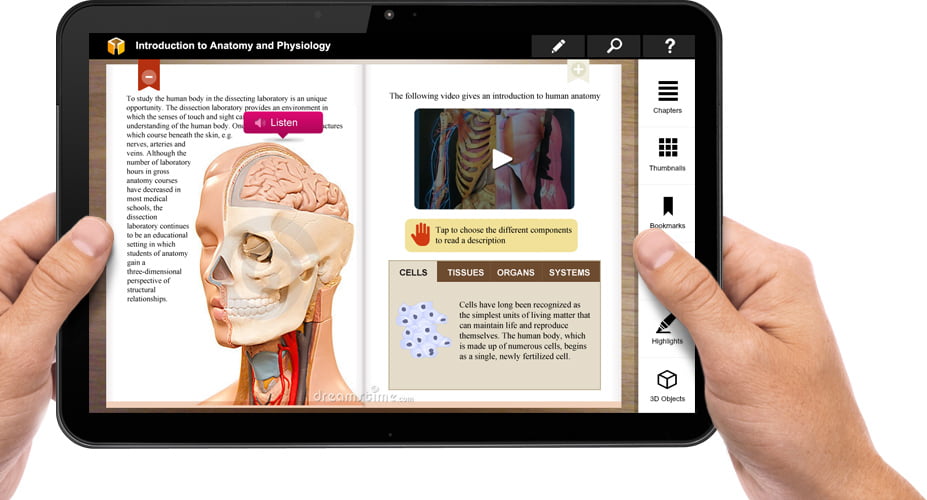
Interactive eBooks in Education
Interactive eBooks have revolutionized the way students learn in the classroom. Their engaging activities and interactive features have become essential tools for educators to enhance student learning. This section will explore the benefits of Interactive eBooks in education, focusing on Capstone Interactive, struggling readers and English language learners, and nonfiction and science.
Capstone Interactive
Capstone Interactive offers over 5,500 Interactive eBooks, making it the largest publisher of Interactive eBooks. With their vast selection of books, students can choose from various topics, including nonfiction, science, and more. Capstone Interactive eBooks provide read-aloud audio for every book, making it easier for students to follow and understand the content. Additionally, the platform offers a 30-day free trial, allowing educators to test the platform before committing to a subscription.
Struggling Readers and English Language Learners
Interactive eBooks are particularly beneficial for struggling readers and English language learners. The visual elements and interactive activities help students comprehend the content better. Additionally, Interactive eBooks provide vocabulary support, allowing students to learn new words in context and improve their reading skills. With the read-aloud feature, students can follow along with the text while hearing the words pronounced correctly, helping them improve their pronunciation and fluency.
Nonfiction and Science
Interactive eBooks are an excellent tool for teaching nonfiction and science. With their engaging activities and interactive features, students can explore complex concepts in a fun and interactive way. The visual elements and multimedia features help students visualize abstract concepts and engage their imagination. Additionally, Interactive eBooks provide opportunities for students to interact with the content, promoting active learning and improving retention.
Interactive eBooks have become an essential tool for educators to enhance student learning. With their engaging activities, interactive features, and a vast selection of books, they are an excellent resource for teaching nonfiction, science, and more. Capstone Interactive, struggling readers and English language learners, and nonfiction and science are just a few examples of how Interactive eBooks can benefit students in the classroom.
Conclusion
In conclusion, Interactive eBooks are a great way to engage with your audience and provide them with a more immersive learning experience. By including multimedia content such as imagery, voiceovers, and videos, you can help your readers better understand and retain the information.
Collaboration is also a key feature of Interactive eBooks. With the ability to share and access content simultaneously, educators and learners can work together to create a more comprehensive learning experience.
The industry is seeing a rise in the use of Interactive eBooks, with more and more content creators turning to this format to provide their readers with better engagement. Tools like Visme make it easier than ever to create interactive content, even if you don’t have a web design or development background.
When creating Interactive eBooks, it’s important to remember your audience’s needs. Consider their learning style and preferences when deciding on the type of multimedia content to include.
Overall, Interactive eBooks are a powerful tool for content creation and education. Providing a more engaging and immersive experience can help learners better understand and retain information. With the rise of digital learning, Interactive eBooks are sure to become an increasingly popular choice for educators and learners alike.
FAQ
What’s an interactive eBook?
An interactive eBook is a digital book that includes multimedia content and interactive features, such as videos, links, audio, animations, quizzes, and more. These elements allow readers to engage with the content in a more dynamic and immersive way than traditional eBooks.
Can you make an eBook interactive?
Yes, you can interact with an eBook using various tools and software, such as Adobe InDesign, iBooks Author, Kotobee, and others. These platforms allow you to add interactive elements to your eBook, such as video and audio files, hyperlinks, animations, and more.
Can a Kindle book be interactive?
Yes, Kindle books can be interactive, but they have some limitations compared to other eBook formats. Kindle supports basic interactive features, such as hyperlinks and embedded audio and video files, but it doesn’t support some advanced features, such as animations and interactive quizzes.
What are the interactive features of eBooks?
The interactive features of eBooks can vary depending on the platform and software used to create them. Some common interactive features include:
- Videos and audio files
- Hyperlinks to external websites or other sections of the book
- Animations and interactive graphics
- Quizzes and assessments
- Social media integration
- Interactive maps and timelines
What is the advantage of interactive e-books?
Interactive eBooks offer several advantages over traditional eBooks, such as:
- Increased engagement and retention: Interactive features can make the reading experience more engaging and memorable.
- Personalization: Interactive features can allow readers to customize their reading experience and access additional content.
- Multi-sensory experience: Interactive features can appeal to different learning styles and senses, such as visual, auditory, and kinesthetic.
- Enhanced learning outcomes: Interactive features can help readers better understand and retain the content, especially in educational or training contexts.
How do I sell an interactive ebook?
There are several ways to sell an interactive eBook, such as:
- Publishing on online marketplaces like Amazon Kindle, Apple iBooks, or Google Play Books.
- Selling on your website or blog using e-commerce platforms like WooCommerce or Shopify.
- Offering as part of a subscription service or online course.
- Marketing through social media, email marketing, and other digital channels.
To sell an interactive eBook successfully, you need to create a high-quality product, target the right audience, and promote it effectively.