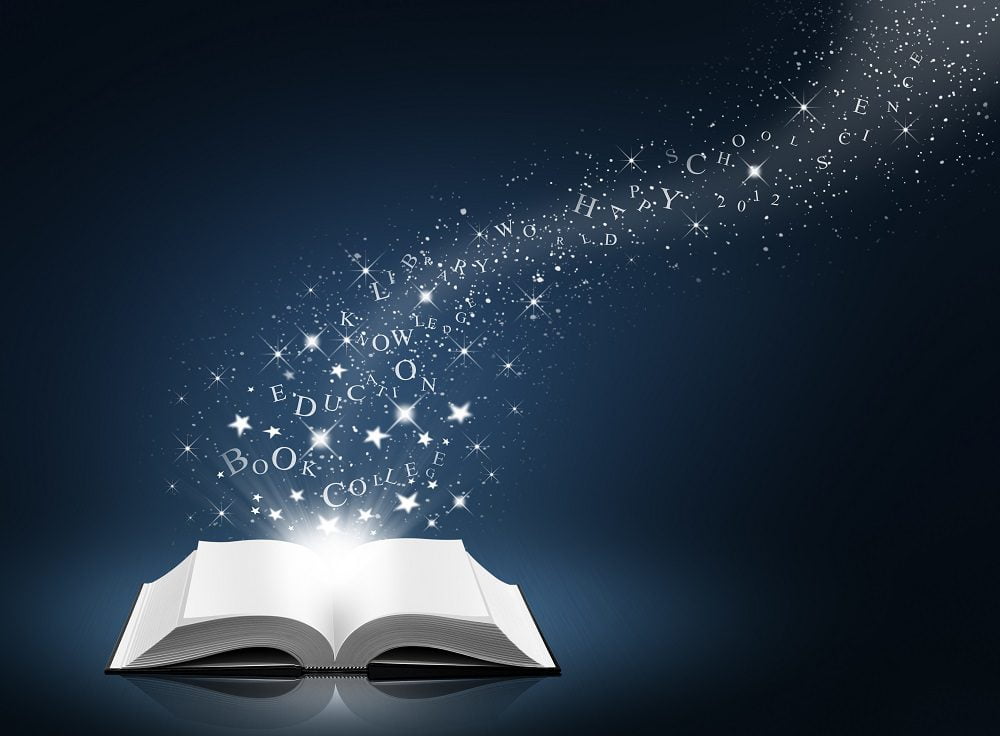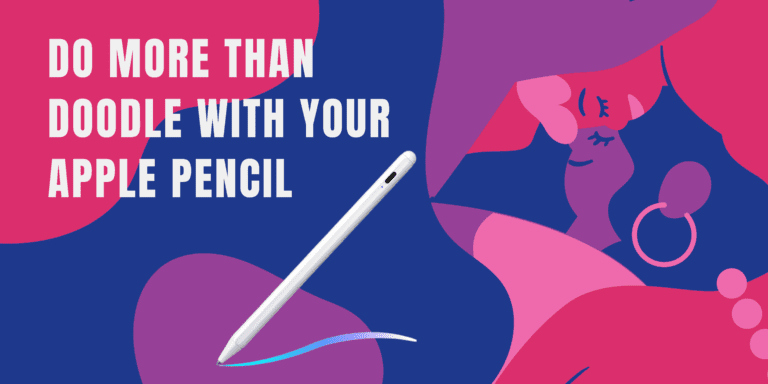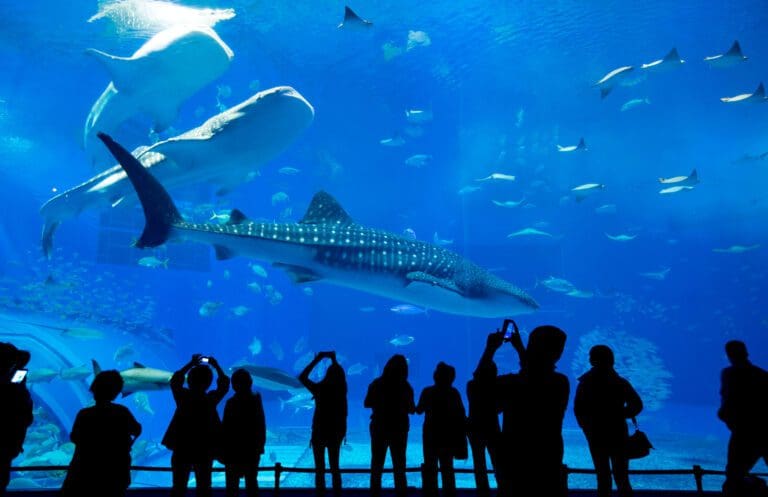Interactive Ebooks: Prominent Features You Should Know
If you’re an avid reader, you may have encountered interactive ebooks. Interactive ebooks are digital books that offer additional features beyond traditional ebooks. These features can include audio, videos, animation, interactive elements, links, quizzes, and more. Interactive ebooks are designed to enhance engagement and retention, making them a popular choice in the digital publishing industry.
One of the most notable features of interactive ebooks is their interactivity. With the integration of technologies like HTML5, publishers can embed multimedia content such as images, audio, and video, ensuring better engagement with the content. Interactive ebooks also often include a clickable table of contents, making it easy for readers to navigate the book and quickly find the information they need. This interactivity can make reading more enjoyable and can even be used for educational purposes in online courses.
Another benefit of interactive ebooks is their accessibility. They can be read on various devices, including tablets, e-readers, and smartphones. They’re also easy to create, with digital publishing platforms making adding multimedia content and interactive features simple. Additionally, interactive ebooks can include features such as text-to-speech, making them accessible to those with visual impairments. Overall, interactive ebooks offer a unique reading experience that readers of all ages and backgrounds can enjoy.
What are Interactive Ebooks?
Interactive ebooks are digital books that offer an enhanced reading experience by incorporating various interactive elements. Unlike traditional ebooks, interactive ebooks are designed to be more engaging and interactive, allowing readers to interact with the content more meaningfully.
Interactive ebooks can include various interactive elements, such as videos, animations, audio clips, images, quizzes, and more. These elements can be used to enhance the learning experience, provide additional context, or simply make the reading experience more enjoyable.
One of the key benefits of interactive ebooks is that they offer a more immersive and interactive experience for readers. Rather than simply reading text on a page, readers can engage with the content more dynamically, which can help improve their understanding and retention of the material.
Interactive ebooks are also highly versatile and can be used in various contexts, from education and training to marketing and sales. For example, an interactive ebook could be used to provide a more engaging and interactive learning experience for students, or it could be used as a marketing tool to showcase a product or service more interactively and engagingly.
Overall, interactive ebooks offer a unique and engaging way to experience digital content, and they are becoming increasingly popular as more and more people look for ways to make their digital reading experiences more interactive and engaging.
Prominent Features of Interactive Ebooks
Interactive ebooks have revolutionized the way we read and learn. They are not just digital versions of traditional books but offer a wide range of interactive features that enhance the reading experience. Let’s discuss some of the prominent features of interactive ebooks.
Multimedia Content
One of the most significant advantages of interactive ebooks is the ability to include multimedia content, such as audio, videos, and animations. Multimedia content can help to explain complex concepts and engage the reader in a more interactive way. Embedded videos, for instance, can visually represent a concept, making it easier for the reader to understand.
Interactive Elements
Interactive ebooks also include interactive elements such as widgets, quizzes, and links. These elements can help readers to test their knowledge, explore related topics, and provide a more engaging reading experience. For example, quizzes can be used to reinforce learning, while links can direct readers to additional resources.
Links and Quizzes
Links and quizzes are two important interactive elements that can be included in interactive ebooks. Links can be used to direct readers to additional resources, while quizzes can be used to assess the reader’s understanding of the topic.
HTML5 and Interactivity
HTML5 is a powerful tool that enables the creation of interactive ebooks. With HTML5, creating interactive elements such as animations, videos, and quizzes is possible. The interactivity of HTML5 enables readers to engage more deeply with the content.
Table of Contents
Interactive ebooks also have a table of contents that allows readers to navigate easily through the book. This feature is particularly useful for textbooks, where readers may need to refer to specific sections of the book.
Accessibility
Interactive ebooks are also designed to be accessible to readers with disabilities. Features such as text-to-speech and enhanced ebooks can help readers with visual impairments to access the content. Additionally, embedded videos and augmented reality can help readers with hearing impairments to engage with the content.
Feedback and Collaboration
Interactive ebooks also offer the ability to provide feedback and collaborate with other readers. This feature can be particularly useful for textbooks, where students may need to work together on a project.
Overall, interactive ebooks offer a range of features that enhance the reading experience. From multimedia content to interactive elements, these features can help readers to engage more deeply with the content.
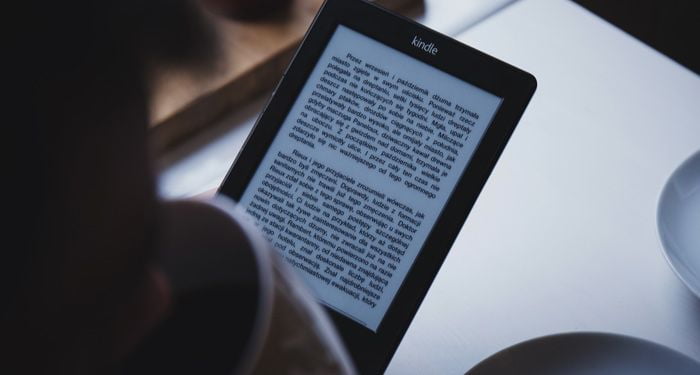
How to Create Interactive Ebooks
Creating an interactive ebook may seem daunting, but it is quite easy to create one. In fact, many online tools can help you create an interactive ebook in just a few simple steps. Here’s how you can create an interactive ebook:
Step 1: Prepare the Content
Before creating your interactive ebook, you must prepare the content. This includes creating the text, images, videos, and other multimedia elements you want to include in your ebook. Make sure that your content is well-written, engaging, and informative.
Step 2: Choose an Interactive Ebook Tool
There are many interactive ebook tools available online that you can use to create your ebook. Some popular tools include Kitaboo, Visme, and FlipHTML5. Choose a tool that meets your specific needs and budget.
Step 3: Choose a Template
Most interactive ebook tools come with pre-designed templates that you can use to create your ebook. Choose a template that matches the style and tone of your content.
Step 4: Add Interactive Elements
The key to creating an interactive ebook is to add interactive elements that engage your readers. This can include videos, animations, quizzes, and interactive questions. Ensure the interactive elements are relevant to the content and add value to the reader’s experience.
Step 5: Review and Publish
Review your ebook to ensure everything works properly once you have added all the interactive elements. Make any necessary changes and then publish your ebook. Most interactive ebook tools allow you to publish your ebook in multiple formats, including PDF, EPUB, and HTML5.
Creating an interactive ebook is a great way to engage your readers and provide them with an immersive reading experience. With the right tools and content, you can create an interactive ebook that is both informative and entertaining.
Formats for Interactive Ebooks
When it comes to interactive ebooks, there are several formats available. Each format has its own set of advantages and disadvantages. This section will discuss the four most prominent formats for interactive ebooks: PDF, EPUB, MOBI, and iBooks.
PDF (Portable Document Format) is a widely used format for ebooks. It is a fixed-layout format, meaning the text and images are fixed in place and do not change according to the screen size. PDFs can be easily converted from other formats and are compatible with most devices. However, they do not support interactive features such as audio, video, and animations.
EPUB
EPUB (Electronic Publication) is currently the most popular format for ebooks. It is a reflowable format, meaning that the text and images can adjust to the screen size. EPUBs support all forms of interactive content, from simple links to more advanced book apps. They are compatible with various reading devices, including smartphones, tablets, and e-readers.
MOBI
MOBI (Mobipocket) is a format developed by Amazon for their Kindle e-readers. The Kindle app can also read MOBI files on smartphones and tablets. MOBI is a reflowable format, meaning that the text and images can adjust to the screen size. However, MOBI files do not support all forms of interactive content.
iBooks
iBooks is a format developed by Apple for their iBooks app. iBooks support both layouts, fixed and reflowable. They also support all forms of interactive content, including audio, video, and animations. However, iBooks can only be read on Apple devices.
In summary, PDF is a widely used format that does not support interactive features, EPUB is the most popular format that supports all forms of interactive content, MOBI is a format developed by Amazon that supports some interactive content, and iBooks is a format developed by Apple that supports all forms of interactive content but can only be read on Apple devices.
Digital Publishing Platforms for Interactive Ebooks
When it comes to creating interactive ebooks, choosing the right digital publishing platform is crucial. Here are some of the top digital publishing platforms for interactive ebooks that you can consider:
1. Capstone Interactive eBooks
Capstone Interactive eBooks is a popular digital publishing platform that provides interactive ebooks for students. With this platform, you can launch a book with just one click and use the easy copy-link feature to post one-click access for students in programs such as Google Classroom, Seesaw, and more. Additionally, school librarians can request free MaRC records for 1-click access from your library catalog.
2. Ceros
Ceros is an easy-to-use content creation platform that lets you design and publish interactive digital experiences that stand out from the crowd. Ceros provides a no-code solution that will help your content drive more engagement and sales, from interactive ebooks and reports to presentations and sales decks.
3. Twipe
Twipe provides two advanced solutions to meet the different needs of digital publishers — the Replica platform for creating interactive ePapers and the NextGen platform for interactive mobile-friendly editions of newspapers and magazines. This platform is ideal for publishers who want to create interactive content that is optimized for mobile devices.
4. Kitaboo
Kitaboo is a digital publishing platform allowing you to create interactive ebooks in simple steps. With Kitaboo, you can prepare content quickly and easily without needing any technical expertise. Kitaboo provides a range of interactive elements that you can use to make your ebooks more engaging, including videos, audio, and quizzes.
5. Publitas
Publitas is a digital publishing platform that allows you to create interactive catalogs, brochures, and magazines. With Publitas, you can add interactive elements such as videos, audio, and image galleries to your content. Additionally, Publitas provides analytics that will help you track the performance of your interactive content and improve your engagement rates.
In conclusion, choosing the right digital publishing platform is essential for creating interactive ebooks that engage your readers. The platforms listed above are just a few of the many options available, but they are a great place to start when looking for a solution that meets your needs.
Conclusion
In conclusion, interactive ebooks offer a range of features that enhance the learning experience for readers. By incorporating multimedia elements such as videos, audio, and hyperlinks, interactive ebooks provide readers with a more engaging and interactive learning experience. These features also make it easier for readers to navigate the content and find the necessary information.
One of the main benefits of interactive ebooks is that they can be accessed on various devices, including smartphones, tablets, and laptops. This makes it easier for readers to access the content whenever and wherever they want. Additionally, interactive ebooks can be updated more easily than traditional print books so that readers can access the most up-to-date information.
Another benefit of interactive ebooks is that they can be customized to meet the needs of different readers. For example, readers can adjust the font size, background color, and other settings to make the content easier to read. This customization feature is particularly useful for readers with visual impairments or learning disabilities.
Overall, interactive ebooks are an innovative and effective tool for learning. By incorporating multimedia elements and customization features, interactive ebooks provide readers with a more engaging and interactive learning experience. Whether you are a student, educator, or lifelong learner, interactive ebooks can help you achieve your learning goals more effectively.