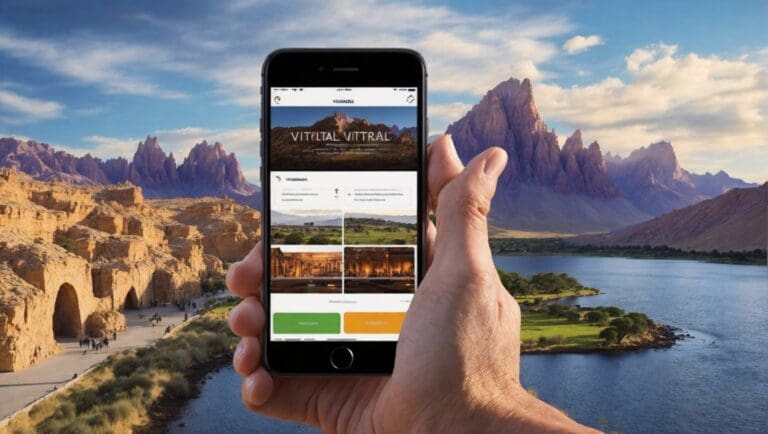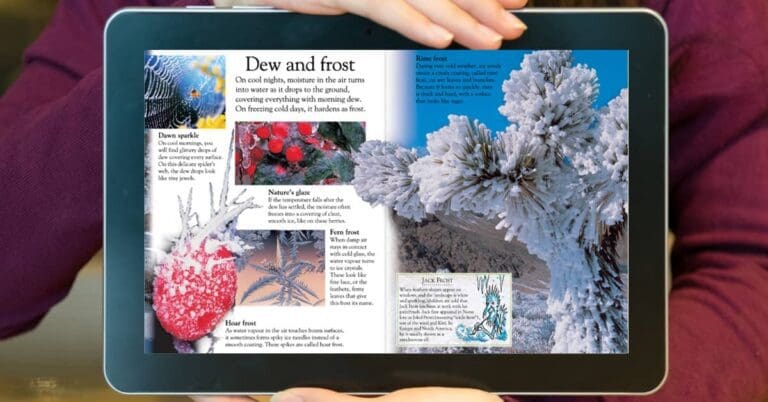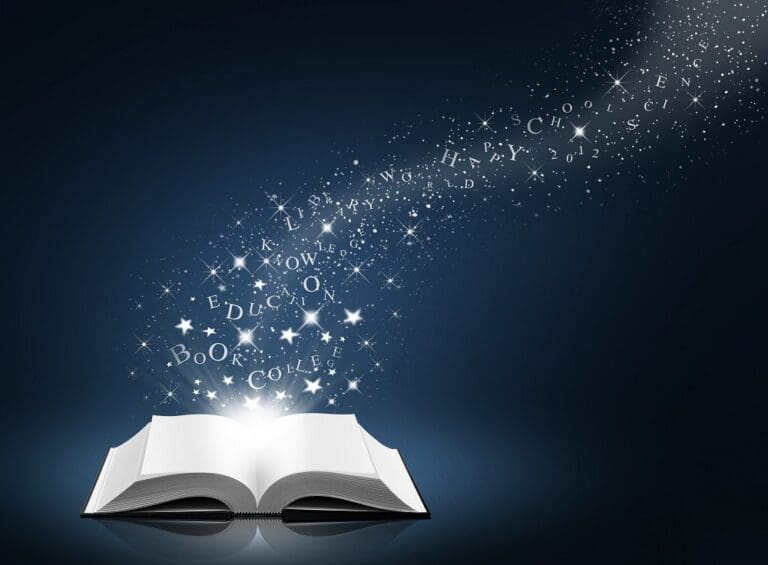Best EdTech Tools for 2023
EdTech tools have become an integral part of modern-day education. With the advancement of technology heading into 2023, teachers and students alike are exploring new and innovative ways to enhance the learning experience. From lesson planning to student engagement, the best EdTech tools for 2023 are available to cater to different needs and requirements, promising a transformed educational landscape.
Understanding EdTech and its role in the classroom is crucial for educators in today’s world. EdTech tools can help teachers simplify their tasks, provide personalized learning experiences, and improve student outcomes. With the right EdTech tools, teachers can communicate and provide feedback to students and parents more efficiently, making the learning process more interactive and engaging.
Key Takeaways
- EdTech tools are integral to modern-day education, providing innovative ways to enhance the learning experience.
- Understanding EdTech and its role in the classroom is crucial for educators to improve student outcomes.
- With the right EdTech tools, teachers can provide personalized learning experiences, communicate and provide feedback more efficiently, and make learning more interactive and engaging.
Understanding EdTech
Educational technology, or EdTech, refers to the use of technology to enhance teaching and learning. This can include hardware, software, and digital media. EdTech aims to make education more engaging, efficient, and effective.
EdTech tools can range from simple apps and websites to complex learning management systems and virtual reality simulations. These tools can help teachers personalize learning, track progress, and provide instant feedback to students.
Digital literacy is becoming increasingly important in today’s world, and EdTech can help students develop the necessary skills. This includes navigating digital tools and media, critically evaluating information, and communicating effectively online.
While EdTech has the potential to revolutionize education, it is important to approach it with a critical eye. Not all tools are created equal, and evaluating their effectiveness and potential impact on students is important. Teachers should also receive training and support to integrate EdTech into their classrooms effectively.
Overall, EdTech has the potential to transform education and improve outcomes for students. However, it is important to approach it thoughtfully and with a focus on student learning and success.
Role of EdTech in Classroom
EdTech tools have revolutionized the way teaching and learning take place in the classroom. The integration of technology in the classroom has made learning more engaging, interactive, and personalized. It has also helped teachers to streamline their workload, making it easier for them to manage their classrooms and provide individualized attention to their students.
One of the most significant benefits of EdTech tools is that they provide students with access to a vast array of resources that they can use to enhance their learning. With the help of these tools, students can access online libraries, educational videos, and interactive simulations that can help them understand complex concepts more easily. Moreover, EdTech tools allow students to learn at their own pace, giving them the flexibility to review and revisit concepts until they fully comprehend them.
Another important role that EdTech tools play in the classroom is that they help teachers to create a more engaging and interactive learning environment. By using tools like interactive whiteboards, teachers can make their lessons more visually appealing and interactive, capturing their students’ attention and making learning more enjoyable. Furthermore, EdTech tools allow teachers to track their student’s progress more effectively, enabling them to provide targeted feedback and support to each student.
EdTech tools have also made it easier for teachers to differentiate their instruction, providing students with personalized learning experiences catering to their needs. With the help of adaptive learning software, teachers can create customized learning paths for each student, ensuring that they receive the support and guidance they need to succeed.
In conclusion, EdTech tools have transformed how teaching and learning occur in the classroom. They provide students with access to a vast array of resources, create a more engaging and interactive learning environment, and enable teachers to provide personalized instruction to each student. As such, they have become an essential tool for educators in K-12 and elementary schools.

Top EdTech Tools for Teaching
As technology continues to evolve, so does the world of education. Teachers are constantly looking for new and innovative ways to engage their students, and EdTech tools provide an excellent way to do so. Here are some of the top EdTech tools for teaching.
Assessment Tools
Assessment tools are a crucial part of any teacher’s toolkit. They allow teachers to evaluate student progress, identify areas of weakness, and provide targeted feedback. Here are some of the best assessment tools available:
- Kahoot!: Kahoot! is an interactive platform that turns traditional hand-raising into a game that the whole class can enjoy. It’s a great way to engage students and assess their understanding of a particular topic.
- Formative: Formative is a real-time assessment tool that allows teachers to monitor student progress and provide feedback as they work. It’s a great way to identify areas of weakness and provide targeted support.
- ClassDojo: ClassDojo is a classroom management tool that also includes an assessment component. Teachers can use it to track student behavior, communicate with parents, and assess student understanding.
Presentation Tools
Presentation tools are a great way to engage students and communicate complex ideas in a clear and concise manner. Here are some of the best presentation tools available:
- Explain Everything: Explain Everything is an interactive whiteboard that allows teachers to create engaging presentations and collaborate with students in real-time. It’s a great way to bring complex ideas to life and keep students engaged.
- Prezi: Prezi is a cloud-based presentation tool that allows teachers to create visually stunning presentations. It’s a great way to keep students engaged and communicate complex ideas in a clear and concise manner.
- Google Classroom: Google Classroom is a learning management system that includes a presentation component. Teachers can use it to create and share presentations with their students, as well as assign and grade assignments.
Learning Platforms
Learning platforms are a great way to provide students with access to a wide range of educational resources. Here are some of the best learning platforms available:
- Schoology: Schoology is a learning management system that allows teachers to create and share educational resources with their students. It’s a great way to provide students with access to a wide range of educational materials.
- Nearpod: Nearpod is an interactive learning platform that allows teachers to create engaging lessons and assessments. It’s a great way to keep students engaged and assess their understanding of a particular topic.
- Khan Academy: Khan Academy is a non-profit educational organization that provides free online courses and resources. It’s a great way to provide students with access to high-quality educational materials.
Other notable EdTech tools include Teachers Pay Teachers, Padlet, Book Creator, Wakelet, Knewton, and Code.org.
EdTech Tools for Specific Subjects
Science Tools
- PhET Interactive Simulations – A collection of interactive simulations that cover a range of science topics, including physics, chemistry, biology, and earth science. These simulations are free and can be used to supplement classroom instruction or as a standalone resource for students to explore scientific concepts.
- Labster – A virtual lab platform that allows students to conduct experiments in a safe and controlled environment. Labster offers a range of science labs, including microbiology, genetics, and ecology. The platform is designed to be used in conjunction with classroom instruction, but can also be used as a standalone resource for students.
Math Tools
- Desmos – A free online graphing calculator that can be used to create graphs, tables, and equations. Desmos is a great tool for visualizing mathematical concepts and can be used to supplement classroom instruction or as a standalone resource for students.
- Khan Academy – A free online learning platform that offers a range of math courses, from basic arithmetic to calculus. Khan Academy provides instructional videos, practice exercises, and assessments to help students master math concepts.
Literacy Tools
- Newsela – A platform that provides news articles at different reading levels. Newsela is a great tool for promoting literacy skills, as it allows students to read articles that are tailored to their reading level. The platform also provides quizzes and writing prompts to help students engage with the content.
- ReadWriteThink – A website that offers a range of literacy resources, including lesson plans, interactive activities, and student materials. ReadWriteThink is a great tool for teachers looking to supplement their classroom instruction with engaging and interactive literacy activities.
Geography Tools
- Google Earth – A free online tool that allows users to explore the world in 3D. Google Earth is a great tool for teaching geography, as it allows students to explore different regions of the world and learn about their physical and cultural features.
- National Geographic Education – A website that offers a range of geography resources, including lesson plans, maps, and interactive activities. National Geographic Education is a great tool for teachers looking to supplement their classroom instruction with engaging and interactive geography activities.
EdTech Tools for Communication and Feedback
Effective communication and feedback are essential to creating a positive learning environment. EdTech tools can help teachers and students communicate and provide feedback in real-time, making it easier to identify and address issues as they arise. Here are some of the best EdTech tools for communication and feedback:
Forms
Forms are a great way to collect feedback from students and parents. Google Forms is a popular tool that allows you to create surveys and questionnaires quickly and easily. Forms can be customized to suit your needs, and responses are automatically collected in a spreadsheet for easy analysis.
Communication
Communication is key to building strong relationships between teachers, students, and parents. EdTech tools like Remind and ClassDojo make it easy to communicate with students and parents in real-time. Remind allows teachers to send text messages to students and parents, while ClassDojo provides a secure platform for messaging, sharing photos, and more.
Text Messages
Text messaging is a fast and convenient way to communicate with students and parents. Tools like Remind and ClassTag allow teachers to send text messages to students and parents, providing important updates and reminders in real-time.
Video Conferencing
Video conferencing is a great way to connect with students and parents who are unable to attend in-person meetings. Tools like Zoom and Google Meet make it easy to hold virtual meetings and conferences, allowing teachers to provide live feedback and support to students and parents.
Live Feedback
Live feedback is essential to helping students improve their performance. EdTech tools like Kahoot! and Quizlet Live provide real-time feedback to students, allowing them to see how they are performing and identify areas where they need to improve.
In conclusion, EdTech tools can help teachers and students communicate and provide feedback in real-time, making it easier to identify and address issues as they arise. Whether you need to collect feedback, communicate with students and parents, or provide live feedback, there is an EdTech tool that can help.
EdTech Tools for Parents
Parents play a crucial role in their child’s education, and EdTech tools can help them stay involved and informed. Here are some of the best EdTech tools for parents:
Remind
Remind is a communication platform that allows teachers to send messages, announcements, and assignments directly to parents and students. Parents can receive messages via text, email, or the Remind app, making it easy to stay up-to-date on their child’s education. Remind is also a secure platform, ensuring that all communication is private and confidential.
ClassDojo
ClassDojo is a classroom management tool that allows teachers to create a virtual classroom where parents can view their child’s progress, behavior, and assignments. Parents can also communicate with teachers and other parents through the platform. ClassDojo is a great way for parents to stay involved in their child’s education and monitor their progress.
Khan Academy
Khan Academy is an online learning platform that offers free educational resources for students of all ages. Parents can use Khan Academy to supplement their child’s education and help them with homework and assignments. Khan Academy offers a wide range of subjects, including math, science, history, and more.
Google Classroom
Google Classroom is a learning management system that allows teachers to create and manage online classrooms. Parents can access their child’s Google Classroom account to view assignments, grades, and announcements. Google Classroom is also a great way for parents to communicate with teachers and stay informed about their child’s education.
Edmodo
Edmodo is a social learning platform that allows teachers to create online classrooms where students can collaborate and communicate with each other. Parents can also access their child’s Edmodo account to view assignments, grades, and announcements. Edmodo is a great way for parents to stay involved in their child’s education and monitor their progress.
Overall, EdTech tools can be a valuable resource for parents looking to stay involved in their child’s education. Whether it’s through communication platforms like Remind and ClassDojo or learning management systems like Google Classroom and Edmodo, there are plenty of options available to help parents stay informed and engaged.
EdTech Tools for Coding
Coding is an essential skill in today’s world, and there are many EdTech tools available to help students learn to code. Here are some of the best EdTech tools for coding:
1. Code.org
Code.org is an excellent resource for teaching coding to students of all ages. It offers free coding lessons that are fun and engaging, and it provides teachers with lesson plans and other resources to help them teach coding effectively.
2. Minecraft Education Edition
Minecraft Education Edition is a great tool for teaching coding to students. It allows students to create their own virtual worlds and then use code to control what happens in those worlds. This makes learning to code fun and interactive.
3. Scratch
Scratch is a programming language and online community developed by MIT. It is designed to help young people learn to code, and it is used in schools around the world. Scratch is free, and it is easy to use, making it an excellent tool for beginners.
4. CodeCombat
CodeCombat is a coding game that teaches students to code by having them play through a fantasy adventure game. Students write code to control their characters and defeat enemies, making learning to code an exciting and engaging experience.
5. Tynker
Tynker is an online platform that teaches coding through games and interactive activities. It offers a range of courses for students of all ages, and it provides teachers with lesson plans and other resources to help them teach coding effectively.
Overall, these EdTech tools are excellent resources for teaching coding to students. They are fun, engaging, and effective, making them a great choice for educators who want to help their students learn to code.
EdTech Tools for Mindfulness
Incorporating mindfulness practices into the classroom has been proven to benefit students in numerous ways, including increased focus, reduced stress, and improved social-emotional skills. With the rise of EdTech tools, it’s now easier than ever to introduce mindfulness practices into the classroom. Here are some of the top EdTech tools for mindfulness:
Headspace
Headspace is a popular mindfulness app that offers guided meditations, breathing exercises, and other mindfulness practices. The app has a dedicated section for educators, with resources specifically designed for classroom use. Headspace also offers a student discount and a free trial for educators, making it an accessible and affordable option for introducing mindfulness practices into the classroom.
Stop, Breathe & Think
Stop, Breathe & Think (Android) is another mindfulness app that offers guided meditations and mindfulness exercises. The app is designed for all ages, making it a great option for both younger and older students. Stop, Breathe & Think also offers a classroom program that includes lesson plans and activities to help students develop mindfulness skills.
Calm Classroom
Calm Classroom is a mindfulness program that offers a variety of resources for educators, including guided meditations, breathing exercises, and yoga videos. The program is designed to be used throughout the school day, with short mindfulness breaks that can be incorporated into classroom routines. Calm Classroom also offers a free trial for educators, making it an accessible option for introducing mindfulness practices into the classroom.
By incorporating these EdTech tools into the classroom, educators can help students develop mindfulness skills that will benefit them both academically and personally. Whether it’s through guided meditations, breathing exercises, or other mindfulness practices, these tools make it easy to introduce mindfulness practices into the classroom.
EdTech Tools for Lesson Planning
Lesson planning is an essential part of teaching, and EdTech tools can make it easier and more efficient. Here are some of the best EdTech tools for lesson planning:
Google Slides
Google Slides is a powerful tool for creating engaging and interactive presentations. It is also an excellent tool for lesson planning. Teachers can use Google Slides to create lesson plans that include multimedia elements like images, videos, and audio. They can also collaborate with other teachers to create and share lesson plans.
Google Docs
Google Docs is a word processing tool that is ideal for creating lesson plans. Teachers can use Google Docs to create detailed lesson plans that include objectives, activities, assessments, and more. They can also collaborate with other teachers to create and share lesson plans.
Planboard
Planboard is a lesson planning tool that is designed specifically for teachers. It allows teachers to create and organize lesson plans, track student progress, and collaborate with other teachers. Planboard also includes a library of pre-made lesson plans that teachers can use and modify to fit their needs.
Teach-nology
Teach-nology is a website that provides teachers with a variety of lesson planning tools and resources. It includes lesson plan templates, a library of pre-made lesson plans, and a variety of other resources to help teachers create effective lesson plans. Teach-nology also includes a community of teachers who can share ideas and collaborate on lesson plans.
EdTech Tools for Student Engagement
EdTech tools have revolutionized the way students learn and engage with educational content. With the right tools, teachers can create interactive and engaging lessons that keep students motivated and invested in their education. Here are some of the best EdTech tools for student engagement:
1. Pear Deck
Pear Deck is an interactive instructional tool that allows teachers to actively engage students in individual and group learning. With Pear Deck, teachers can create engaging presentations that include real-time formative assessment capabilities. This allows teachers to apply best practices for instruction, driving engagement and building powerful learning moments. Pear Deck recently integrated with Google Slides, making it an excellent tool for elevating direct instruction to include engaged student participation.
2. Flipgrid
Flipgrid is a social learning platform that allows teachers to create video-based discussions and engage students in a virtual conversation. With Flipgrid, teachers can create topics and students can respond with short videos, allowing for a more interactive and engaging discussion. Flipgrid is an excellent tool for promoting student voice and choice, as well as building a sense of community in the classroom.
3. Kahoot!
Kahoot! is a game-based learning platform that allows teachers to create quizzes, surveys, and games that engage students in their learning. With Kahoot!, teachers can create interactive lessons that allow students to compete with each other and see their progress in real-time. Kahoot! is an excellent tool for promoting student engagement and motivation, as well as building a sense of community in the classroom.
4. Nearpod
Nearpod is an interactive lesson delivery platform that allows teachers to create engaging presentations that include multimedia content, interactive activities, and real-time formative assessments. With Nearpod, teachers can create lessons that are personalized to each student’s learning style and pace, promoting student engagement and motivation. Nearpod is an excellent tool for promoting a flipped classroom model, as well as building a sense of community in the classroom.
In conclusion, EdTech tools have become an essential part of modern education. With the right tools, teachers can create engaging and interactive lessons that promote student engagement and motivation. Pear Deck, Flipgrid, Kahoot!, and Nearpod are just a few of the many EdTech tools available to teachers today. By incorporating these tools into their teaching, teachers can create a more engaging and effective learning environment for their students.
Conclusion
In conclusion, choosing the best EdTech tools can be a daunting task, but it is essential to select the right tools to improve teaching practices and enhance student learning. The search results provide a variety of options for educators to choose from, depending on the subject matter and the Common Core standards they are teaching.
When selecting EdTech tools, it is crucial to consider the teaching practices being used in the classroom. For example, tools like Canva or Google Drawings can provide students with options in how they learn about a concept or how they demonstrate their learning. Similarly, recording a podcast in GarageBand or recording a video using Wave.video can be useful tools for teachers who want to incorporate multimedia into their lessons.
It is also important to consider the subject matter being taught. For instance, some tools like eSpark and Prodigy are designed to help students improve their math skills, while others like Epic and Kids A-Z are great resources for literacy instruction.
Finally, it is essential to ensure that the EdTech tools selected align with the Common Core standards. Tools like Chatterpix and iXL are designed to meet these standards and can be useful for teachers who want to ensure that their students are meeting the required benchmarks.
Overall, the best EdTech tools are those that are easy to use, align with teaching practices, subject matter, and Common Core standards, and provide students with engaging and interactive learning experiences. By selecting the right tools, educators can enhance their teaching practices and improve student learning outcomes.
Frequently Asked Questions
What are some free EdTech tools for teachers?
There are many free EdTech tools available for teachers. Some popular ones include Kahoot!, Quizlet, Google Classroom, Edmodo, and Padlet. These tools can be used to create interactive quizzes, manage assignments, and facilitate online discussions.
What are the best EdTech tools for online teaching?
The best EdTech tools for online teaching depend on the needs of the teacher and the students. Some popular options include Zoom, Google Meet, Microsoft Teams, and Skype for Business. These tools allow for video conferencing, screen sharing, and collaboration in real-time.
How do EdTech tools benefit students?
EdTech tools can benefit students in many ways. They can provide personalized learning experiences, increase engagement, and improve student outcomes. Additionally, they can help students develop digital literacy skills that are essential for success in the 21st century.
What are some new tech tools for the classroom?
There are many new tech tools for the classroom that are emerging. Some innovative options include virtual and augmented reality tools, such as Google Expeditions and Merge Cube, and artificial intelligence tools, such as Squirrel AI and Carnegie Learning.
How do teachers use technology in the classroom?
Teachers use technology in the classroom in many ways. Some examples include using interactive whiteboards for presentations, using tablets for student assessments, and using online tools for homework assignments. Additionally, teachers can use technology to differentiate instruction and provide personalized learning experiences for students.
What are some EdTech apps that are popular among educators?
There are many EdTech apps that are popular among educators. Some of the most popular include Kahoot!, Quizlet, Seesaw, Flipgrid, and Nearpod. These apps can be used to create interactive quizzes, manage assignments, and facilitate online discussions.