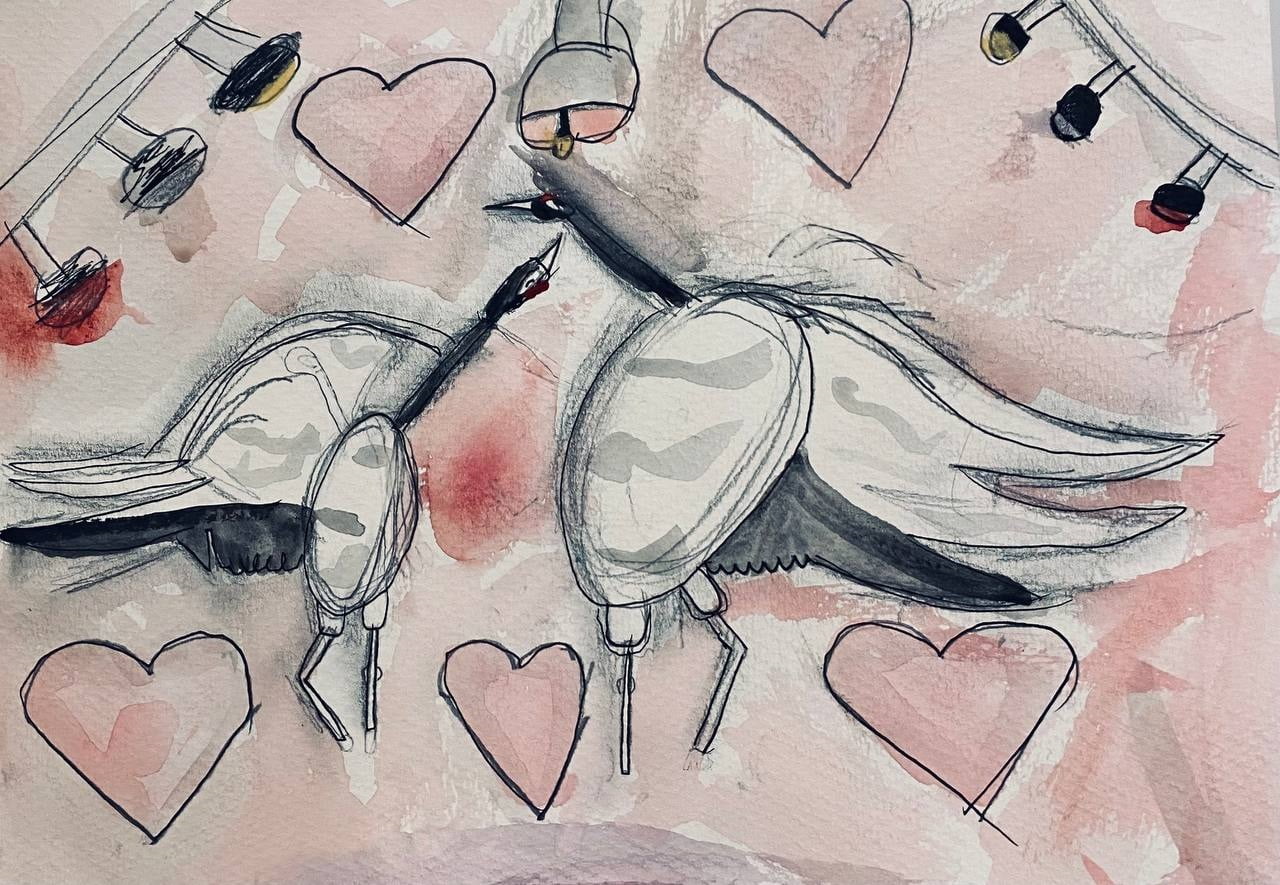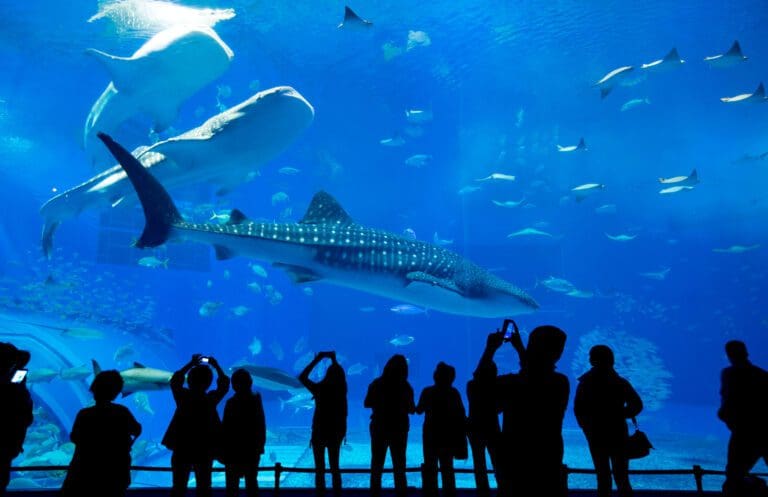Guide to the 6 Best Drawing Apps for Kids Ages 3-5
Drawing apps for kids 3-5 years old are a popular entertainment and learning tool that allows children to express their creativity and develop their artistic skills. These apps offer many features and tools that help young children draw and color digitally without needing paper and traditional art supplies.
Several drawing apps, including simple and intuitive interfaces, educational elements, and social sharing capabilities, are available.
During my research, I found a lot of apps, and all of them are trying to cover and help to develop important skills for these young ages. But there is not a lot that I can recommend. We tried many drawing apps with my children, but we chose only six best drawing apps for kids that we liked and would suggest trying.
One more thing that I would like to highlight here: all the apps on the list are exactly for the specified age range – 3-5 years from my point of view. The older kids need to take a real pencil and a real piece of paper and draw their art pieces without devices. It is still important for a child to use real drawing stuff and see colors in reality. A lot of excellent Youtube tutorials can help with ideas. Then kids can use the drawing tablet again and go deeper into digital art.
Which drawing Apps for kids Are best?
Regarding the best children’s drawing apps, it’s important to consider their interests and the skills you want to develop. Some drawing apps focus on improving hand-eye coordination and spatial awareness through activities like tracing, while others encourage creativity and storytelling through “draw and tell” features.
Apps that allow kids to guess how to complete a picture or provide a prompt to draw can also be beneficial for developing problem-solving and imagination skills. It’s also worth considering apps with educational content integrated into their drawing activities, such as teaching kids about shapes, colors, and animals.
Ultimately, the best drawing for kids will depend on their individual interests and developmental needs. It’s a good idea to try out a few different apps and see which ones your child enjoys and benefits from the most.
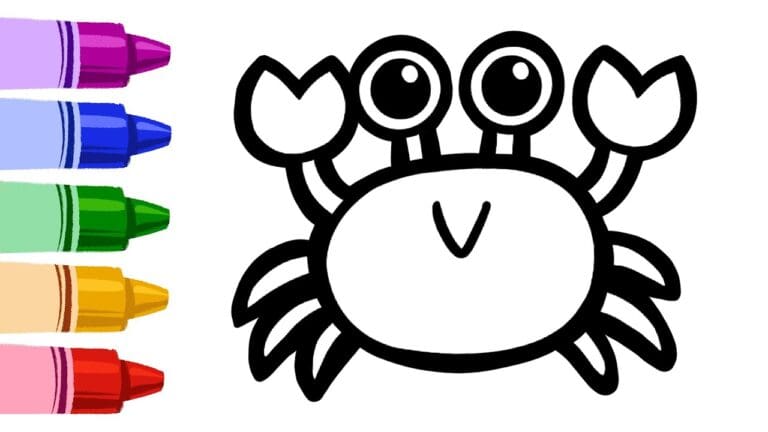
There are various drawing apps for young kids aged 3-5 years, each with unique features and functionalities. Here are some of the most common types of drawing apps for young kids:
- Coloring Apps: These apps are designed to help kids learn and enjoy coloring. They often have a variety of coloring pages and tools that allow kids to color with ease.
- Freeform Drawing Apps: These apps allow kids to express their creativity through freeform drawing. They often have a variety of tools, colors, and backgrounds for kids to use.
- Instructional Drawing Apps: These apps are designed to teach kids how to draw by providing step-by-step instructions. They often have a range of drawing lessons for different skill levels.
- Animation Apps: These apps allow kids to create animated drawings by adding frames and animations to their drawings. They often have a variety of tools and animations that kids can use to bring their drawings to life.
- Collaborative Drawing Apps: These apps allow kids to draw with friends or family in real-time. They often have tools that allow for easy collaboration and sharing.
Understanding the types of drawing apps can help parents choose the best app for their child’s needs and interests. It’s important to consider the app’s features and functionalities to ensure that it is appropriate for the child’s age and skill level.
Drawing Pad

- Score: 4.2
- 3 to 12 years old
- Type: mobile app (Apple Devices only)
- Price: $5.99 / month
Features: Drawing Pad is an app designed for kids aged 3-12, allowing them to explore their artistic skills and create digital artwork using various drawing tools. It is available for download on iOS devices and can be purchased for a one-time fee
Features:
- Motor skills: using the digital drawing tools in Drawing Pad can help children improve their hand-eye coordination and fine motor skills.
- Creativity and imagination: the app encourages children to use their creativity and imagination to create unique digital artwork.
- Colors and shapes: children can explore different colors and shapes through the app, helping to develop their knowledge and understanding of these concepts.
- Technology: Drawing Pad can help familiarize children with technology and digital devices, helping them develop digital literacy skills that are increasingly important in today’s world.
Pros:
- Encourages creativity: Drawing pad apps allow children to explore their creativity and express themselves through art. Kids can experiment with different art styles and techniques using various digital tools and colors.
- Develops fine motor skills: Drawing pad apps require children to use their fingers or a stylus to draw and color on a screen, which helps to develop their fine motor skills. This is particularly beneficial for younger children still developing hand-eye coordination.
- Provides a mess-free option: Drawing pad apps eliminate the need for traditional art supplies such as paint, markers, and paper, which can create a mess. With a drawing pad app, children can enjoy the benefits of art without the added cleanup.
- Offers a wide range of drawing tools: Drawing pad apps often come equipped with various drawing tools such as pencils, brushes, and stamps. This allows children to experiment with different art techniques and styles and discover their preferences.
- Can save and share artwork: Children can save and share their artwork digitally with drawing pad apps. This allows them to keep their creations for posterity and gives them a sense of pride and accomplishment when sharing their work with family and friends.
Cons:
- Screen time: Introducing your child to a drawing app means introducing them to screen time, which can concern some parents.
- It may be less tactile: Using a drawing app may not provide the same tactile experience as using traditional art supplies, which can be a drawback for some children.
- Limited space: Drawing pad apps often have limited space on the screen, making it difficult for children to create larger pieces of artwork.
- Cost: While many free drawing pad apps are available, some more advanced apps may require a purchase or subscription fee.
The Drawing Pad app provides children with a fun and interactive way to express their creativity and develop fine motor skills. They offer a mess-free option, a wide range of drawing tools, and the ability to save and share artwork digitally.
Draw.ai

Features: Drawing Pad is an app designed for kids aged 3-12, allowing them to explore their artistic skills and create digital artwork using various drawing tools. It is available for download on iOS devices and can be purchased for a one-time fee
Features:
- Step-by-step tutorials: The app offers easy-to-follow, step-by-step tutorials that guide kids through the drawing process, helping them to build confidence and develop their skills.
- Simple interface: The app’s interface is user-friendly and easy to navigate, making it simple for young children to use independently.
- Virtual instructor: The app features a virtual instructor who provides feedback and encouragement as kids draw, helping them to stay engaged and motivated.
- Customizable settings: Parents can customize the app’s settings to adjust the difficulty level and choose the drawing tools their child uses.
- Variety of drawing tools: The app offers various drawing tools and features, including pencils, markers, paintbrushes, erasers, and more, allowing kids to explore different drawing styles and techniques.
- Shareable artwork: Kids can save and share their artwork with family and friends, helping to boost their confidence and creativity.
The app helps to develop motor skills and creativity. It’s easy to use, and the step-by-step instructions make it simple for kids to create artwork. The cute characters and simple instructions keep children excited about creating art.
Pros:
- Easy-to-use interface designed specifically for young children
- Variety of drawing tools and colors to choose from
- Offers step-by-step drawing tutorials for different objects
- Encourages creativity and imagination in children
- It can help children develop hand-eye coordination and fine motor skills
Cons:
- Limited content and tutorials may become repetitive after extended use
- Some features may require a paid subscription
- It may not be suitable for children who prefer more freeform drawing rather than following tutorials
- Limited language support may not be available in all languages
The Draw.ai app is a great tool for kids to explore their artistic abilities and improve their drawing skills in a fun and engaging way. Its easy-to-use interface, step-by-step instructions, and various features provide a great learning experience for young children. However, the app may have limitations, such as the limited color palette and the need for a stable internet connection to access all the features.
Draw it!

The app uses a simple and intuitive interface that allows children to draw and interact with the app easily. The app also provides step-by-step guidance for drawing different objects and encourages children to use their creativity to draw their own images.
Features:
- Game mode: The app offers a game mode where children can compete against other players and see who can draw the best and fastest.
- Tutorial mode: Draw it app comes with a tutorial mode that teaches children how to draw various objects and animals step-by-step.
- Customizable brushes: The app has a range of brushes that can be customized according to the child’s preferences, allowing them to create unique and personalized artwork.
- Sharing options: Children can save their artwork to the app’s gallery or share them on social media platforms to showcase their talent and receive feedback from friends and family.
- Ad-free: Draw it app is ad-free, which means children can enjoy uninterrupted drawing and gaming experiences.
The app is very easy to use and has a great selection of drawing tools and colors. The voice prompts guide children through the drawing process. Draw it! has various features that allow kids to create detailed and colorful drawings. The step-by-step instructions are beneficial in teaching them basic drawing techniques.
The app is simple enough for kids from 4 years old to use independently, and the rewards system motivates them to keep drawing. It’s a great way to keep children entertained and engaged in a creative activity.
Pros:
- Draw it! is an easy-to-use drawing app that is suitable for kids and adults alike.
- The app offers a variety of drawing tools and colors to choose from, allowing users to create a wide range of artwork.
- The app provides step-by-step guidance on how to draw different objects, making it a great learning tool for beginners.
- Drawings can be saved and shared with others, allowing users to showcase their work and get feedback.
- The app is free to download and use.
Cons:
- The app contains ads that may be distracting or inappropriate for some users.
- Some users have reported glitches and crashes while using the app.
- While the app provides step-by-step guidance, it may not be as comprehensive as other drawing apps on the market.
- The app does not offer advanced features such as layers or filters, limiting the creative possibilities for more advanced users.
Draw it! is a fun and addictive drawing app that allows users to compete against each other in real-time drawing challenges. The app is easy to use and has a simple interface, making it accessible to kids and adults. Users are given the word to draw within a limited time frame, and the other players must guess what the drawing is supposed to represent.
One of the great features of Draw it! is that it encourages creativity and imagination, as players can interpret the words in their own unique way. The app also offers a wide range of colors and brush sizes to choose from, allowing for more detailed and intricate drawings.
Kids Doodle

Kids Doodle is a drawing app designed for children that offers a simple and fun way to draw on their mobile devices. With a range of colorful backgrounds and drawing tools, kids can easily unleash their creativity and create vibrant drawings. The app includes a “movie mode” that allows kids to play back their drawing process as a video and a “brush editor” that lets them customize their own brushes.
Features:
- Magic Brushes: The app offers a variety of magic brushes that allow kids to draw with rainbow colors, neon glow, and sparkles.
- Animated Effects: Kids can add animation effects to their drawings, such as fireworks, stars, and snowflakes, making their artwork come alive.
- Background Music: The app also comes with background music and sound effects that kids can add to their artwork to make it more engaging.
- Replay Function: Kids can watch their artwork being created in real-time using the replay function, which records and replays their drawing process.
- Sharing and Saving: Kids can save their artwork to their device’s gallery or share it with friends and family on social media.
- Ad-Free: Kids Doodle is completely ad-free, ensuring a safe and uninterrupted creative experience for kids.
- Easy to Use: The app is simple and easy to use, with a user-friendly interface and intuitive controls that make it easy for kids to explore and create.
The App has various colors and brush types, and it’s also easy to use, so kids can play with it independently.
Pros:
- Easy to use and kid-friendly interface
- Wide range of colors and brush sizes
- Variety of backgrounds to choose from
- Ability to save and share artwork
- Provides a fun and creative outlet for kids
- Helps to develop fine motor skills and hand-eye coordination
Cons:
- Limited drawing tools compared to some other apps
- Some users report occasional glitches or freezing
- It can be distracting with ads, although they can be removed with an in-app purchase
- Not as many advanced features as some other drawing apps
Kids Doodle app is a fun and easy-to-use drawing app that provides various features and tools for kids to express their creativity. The app offers a simple, intuitive interface that allows young children to create beautiful drawings and animations. Kids can create their unique masterpieces with various brushes, colors, and backgrounds. Kids Doodle is a great app for kids who love to draw and want to explore their creativity in a digital medium.
Bini Bambini

The app features a range of content, including interactive games, puzzles, coloring pages, and videos that cover subjects such as letters, numbers, shapes, colors, and more. Bini Bambini is suitable for children of different ages, from toddlers to preschoolers, and is designed to be fun and educational.
Features:
- Educational games: Bini Bambini offers a range of interactive games and activities that are designed to teach children different subjects, such as letters, numbers, shapes, colors, and more. The games are fun and engaging, making learning enjoyable for kids.
- Puzzles: The app also includes a variety of puzzles that can help children develop their problem-solving skills and improve their hand-eye coordination.
- Coloring pages: Bini Bambini features a wide selection of coloring pages that allow children to explore their creativity and express themselves through art.
- Videos: The app includes a collection of educational videos that cover different topics and can help children learn new things in a fun and engaging way.
- Parental controls: Bini Bambini includes parental controls allowing parents to monitor their children’s activity on the app and ensure they only access age-appropriate content.
- Kid-friendly interface: The app’s interface is colorful and intuitive, making it easy for children to navigate and engage with the content.
Based on the parents’ feedback, kids love playing games and doing puzzles on BiniBambini. It helps to learn colors and shapes in a fun way.
The videos are beneficial for introducing new concepts and ideas. There are a variety of themes and designs to choose from.
The app is easy to navigate, and the interface is kid-friendly. The app is designed with multiple difficulty levels, so children can continue to challenge themselves as they learn.
The only downside is that some content requires a subscription or payment.
Pros:
- The app offers various educational games, puzzles, coloring pages, and videos that can help children learn and develop important skills in a fun and engaging way.
- The app’s interface is colorful and intuitive, making it easy for children to navigate and use independently.
- The app includes parental controls that allow parents to monitor their children’s activity on the app and ensure they are only accessing age-appropriate content.
- The app’s content is regularly updated with new games and activities, keeping children engaged and interested over time.
- The app is available for free, with some additional features and content available for purchase or through a subscription.
Cons:
- Some users have noted that the app can slow load or have occasional glitches or bugs.
- Some features and content require payment or a subscription, which may not be accessible to all users.
- While the app includes a wide variety of activities, some users have noted that there could be more content to keep children engaged over time.
- The app may not be as effective for teaching more complex subjects or skills that require more in-depth instruction or guidance.
Bini Bambini is a helpful and engaging app for children’s learning and development. Parents have praised the app’s educational games, puzzles, coloring pages, and videos for being fun and interactive while teaching important skills. The app’s colorful and intuitive interface has also been well-received, as have its parental controls that allow parents to monitor their children’s activity on the app. However, some users have noted that the app can be slow or glitchy sometimes and that some content requires payment or a subscription. Overall, Bini Bambini has received positive feedback from many parents who appreciate its educational value and user-friendly interface.
Draw and Tell

Draw and Tell is an app designed for children that allows them to draw and color pictures, add stickers and animations, and record their voices to tell stories about their creations. The app is user-friendly and encourages creativity, imagination, and language development
Features:
- Drawing and coloring: Children can use various drawing tools and colors to create pictures and designs. The app offers different brush sizes, shapes, and textures, as well as a color picker, eraser, and undo/redo buttons.
- Stickers and animations: The app includes a library of stickers and animations that children can add to their drawings to bring them to life. The stickers range from basic shapes and animals to more complex designs, and the animations include things like fireworks, rainbows, and stars.
- Voice recording: Once children have created their drawings and added stickers and animations, they can use the app’s voice recording feature to tell stories or describe their creations. The app allows children to record their voices as they draw or to record a separate audio track after they’ve finished.
- Save and share: Children can save their drawings and recordings within the app or to their camera roll. They can also share their creations with family and friends via email, social media, or other messaging apps.
- Parental controls: The app includes parental controls allowing parents to customize certain settings, such as whether to allow in-app purchases or sharing on social media.
Based on parents’ feedback, kids love using Draw and Tell to create stories and illustrations. The voice recording feature is especially great for helping them develop their language skills. Kids can create and share their artwork and stories without needing supplies. The range of stickers and animations is really impressive, and children love adding them to their drawings.
Pros:
- Encourages creativity and imagination through drawing, coloring, and storytelling.
- Provides a range of stickers, animations, and voice recording features to enhance the user’s experience.
- Offers a user-friendly interface that is easy for children to navigate.
- Provides the option to save and share drawings and recordings with family and friends.
- It can be used on the go without the need for additional art supplies.
Cons:
- The app can be glitchy at times, which can be frustrating for users.
- Some users may find the drawing tools limited compared to other drawing apps.
- In-app purchases can be overwhelming for younger users who may not understand the concept of virtual items.
- The app may not be suitable for children with difficulty with fine motor skills or hand-eye coordination.
Draw and Tell app offers children a fun and interactive way to explore their creativity and storytelling skills through drawing, coloring, and voice recording. While there may be some limitations with the app’s drawing tools and occasional glitches, the overall user experience is positive. Many parents praise its user-friendly interface and the ability to keep children entertained on the go.