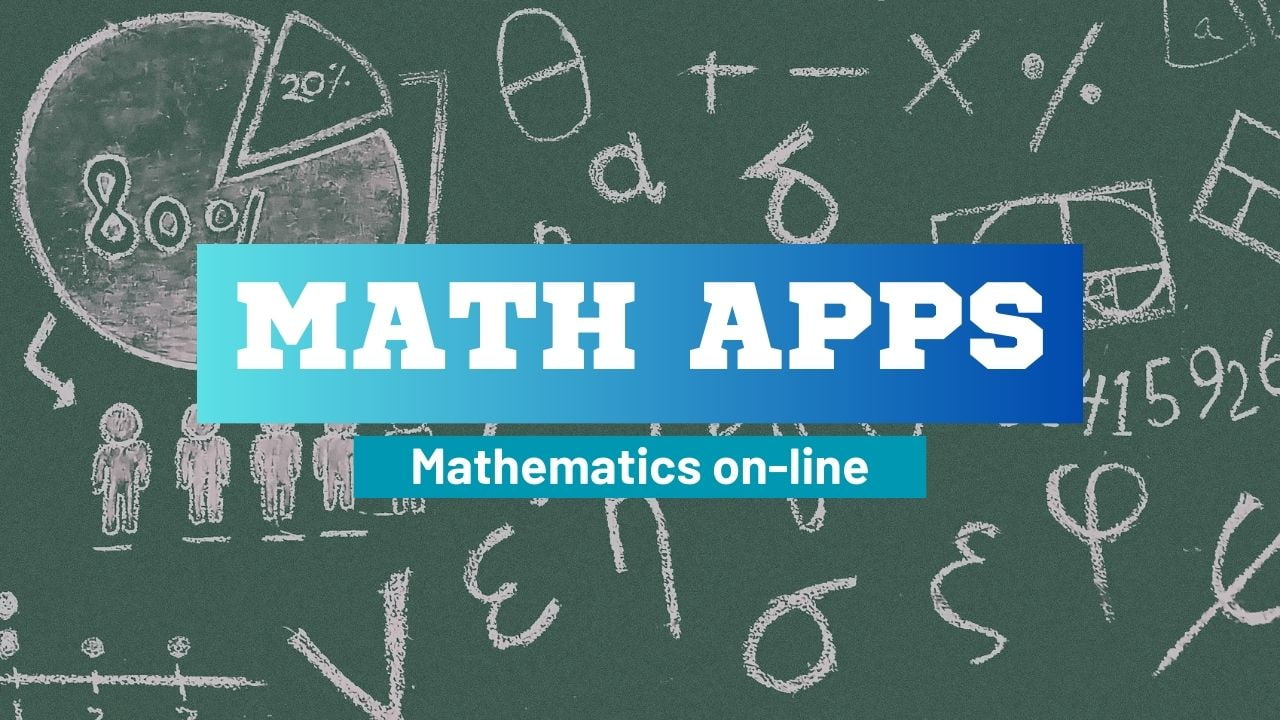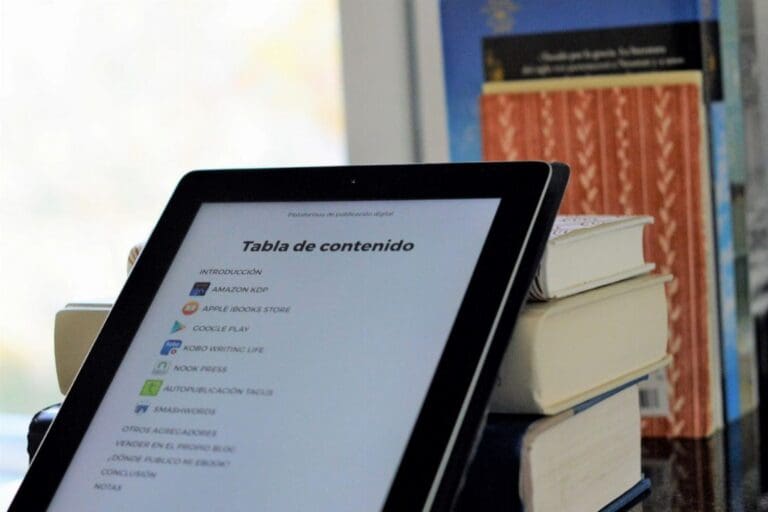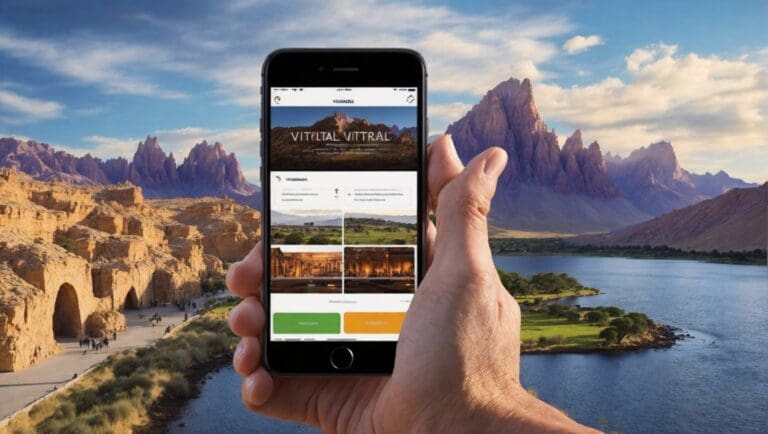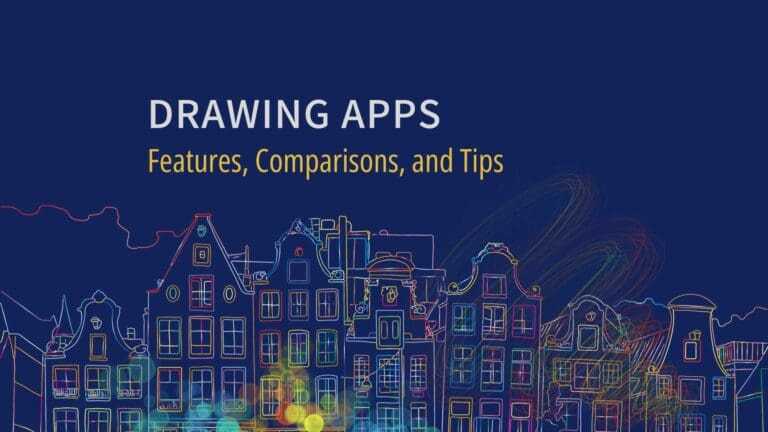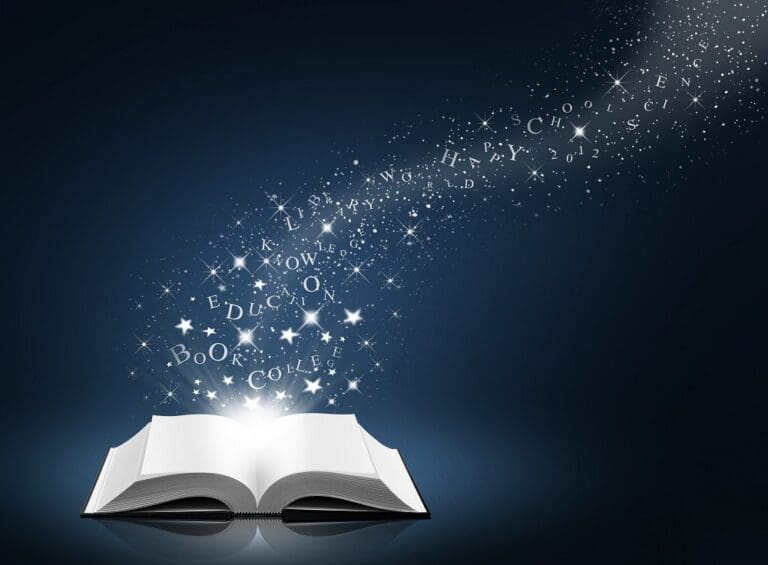Math Apps: Top 10 Apps for Learning Math at Any Level
Are you struggling with math homework? Do you find it difficult to understand math concepts in class? If so, you’re not alone. Many students find math challenging, but technology has made learning and practicing math skills easier. Math apps are a great way to improve your math skills and gain confidence in your abilities.
Math apps are designed to help students of all ages and levels to learn and practice math concepts. They are available for various platforms, including smartphones, tablets, and computers. Math apps offer a variety of features, including interactive lessons, practice problems, quizzes, and games. These apps are a fun and engaging way to learn math, and they can be used anywhere, anytime. Whether you’re at home, on the bus, or waiting for class to start, you can use math apps to improve your skills.
Benefits of Math Apps
Math apps have become increasingly popular in recent years due to their ability to help students develop their math skills in a fun and engaging way. Here are some of the benefits of using math apps:
Improved Engagement
Math apps can help improve student engagement by making math more interesting and interactive. With colorful graphics, animations, and game-like features, math apps can make learning math more enjoyable for students. This can help them stay motivated and engaged, leading to better learning outcomes.
Personalized Learning
Math apps can also provide personalized learning experiences for students. Many math apps offer adaptive learning features that adjust the difficulty level of the problems based on the student’s performance. This means that each student can work at their own pace and level, making learning more effective and efficient.
Interactive Learning
Math apps can also provide interactive learning experiences that allow students to explore math concepts in a more hands-on way. Many math apps offer virtual manipulatives, simulations, and other interactive features that can help students understand math concepts more deeply. This type of learning can be particularly helpful for visual and kinesthetic learners.
Overall, math apps can be valuable for students looking to improve their math skills. By providing engaging, personalized, and interactive learning experiences, math apps can help students better understand math concepts and improve their overall math performance. Online learning offers a flexible and accessible platform for students to engage in academic pursuits, enabling them to acquire knowledge and skills at their own pace from virtually anywhere.
Top Math Apps
If you’re looking for math apps to help you improve your skills, there are a lot of options to choose from. Here are three of the best math apps that you can use to practice and learn math on the go.
App 1: Microsoft Math Solver
Microsoft Math Solver is a free app that offers step-by-step solutions to your math problems. The app can solve quadratic equations, linear equations, trigonometry problems, matrices, and more. You can also use the app to draw graphs and plot functions.
One of the best features of Microsoft Math Solver is that it can recognize your handwritten math problems. This makes it easy to use the app on a tablet or smartphone. The app also has a built-in calculator and a library of math concepts and formulas.
App 2: Photomath
Photomath is another free math app that can help you solve math problems. The app uses your smartphone’s camera to scan math problems and provide step-by-step solutions. The app can solve arithmetic, algebra, trigonometry, and calculus problems.
One of the best things about Photomath is that it provides explanations for each step of the solution. This can help you understand how to solve similar problems in the future. The app also has a built-in calculator and a library of math concepts and formulas.
App 3: Prodigy Math Game
Prodigy Math Game is a free app that combines math practice with a fun game. The app is designed for kids in grades 1-8 and covers math topics such as addition, subtraction, multiplication, division, fractions, and geometry.
The game is set up like an adventure where you solve math problems to progress through different levels. The app provides immediate feedback and adapts to your skill level. This makes it a great tool for kids who need extra practice or who want to challenge themselves.
In conclusion, these three math apps are some of the best options available for anyone looking to improve their math skills. Whether you need help with specific problems or just want to practice your math, these apps can help you achieve your goals.
Features to Look for in a Math App
When choosing a math app, it’s important to consider the features it offers to ensure it meets your needs. Here are some key features to look for in a math app:
Adaptive Learning
Adaptive learning is a feature that allows the app to adjust the difficulty level of the content based on the user’s performance. This means that the app will provide more challenging problems for users who are excelling and simpler problems for those who are struggling. This feature ensures that users are always learning at an appropriate level, which can help keep them engaged and motivated.
Gamification
Gamification is the use of game-like elements in an educational context. Math apps that incorporate gamification can make learning math more engaging and fun for users. This can include features like rewards, badges, and leaderboards, which can motivate users to keep practicing and improving their math skills.
Progress Tracking
Progress tracking is a feature that allows users to monitor their progress over time. This can include features like tracking the number of problems solved, the time spent practicing, and the user’s accuracy rate. Progress tracking can help users identify areas where they need to improve and provide a sense of accomplishment as they see their skills improve over time.
When choosing a math app, it’s important to consider which features are most important to you. Some apps may offer all of these features, while others may only offer one or two. You can choose an app to help you achieve your math learning goals by considering your needs and preferences.

Math Apps for Different Age Groups
When it comes to math apps, a wide variety of options are available for different age groups. Whether in elementary, middle, or high school, there are math apps that can help you improve your math skills and make learning more fun. Here are some of the best math apps for different age groups:
Elementary School
Math apps should be fun, engaging, and easy to use for elementary school students. Some of the best math apps for this age group include:
Math games, Mathematics: This app is designed to help kids sharpen their math skills through fun games and activities. It covers a wide range of topics, including addition, subtraction, multiplication, and division, and is suitable for children aged 5 to 12.
- Math-E learn the times tables (Apple, Android): This app is focused on helping kids learn their times tables through a fun and creative approach. It is suitable for kids aged 6 to 14 years old and includes a multiplayer game for mental arithmetic and times tables.
Middle School
Middle school students need math apps that can help them build on their existing knowledge and prepare them for more advanced math concepts. Some of the best math apps for this age group include:
- Adapted Math – Fun Mind Games (Apple, Android): This app is designed to suit different age groups, including children, teenagers, and adults. It covers a wide range of topics, including fractions, decimals, percentages, and algebra, and includes interactive games and quizzes.
- Khan Academy: This app provides free, high-quality educational content in a wide range of subjects, including math. It covers topics from basic arithmetic to calculus and is suitable for students of all ages.
High School
High school students need math apps that can help them prepare for college-level math courses and standardized tests. Some of the best math apps for this age group include:
Wolfram Alpha
Wolfram Alpha serves as an indispensable tool for high school students seeking guided solutions to problems in mathematics and chemistry. The application’s premium subscription elevates the user experience by providing enhanced step-by-step solutions and the innovative feature of image-based input. Wolfram Alpha extends its utility beyond mathematics, offering assistance in diverse subject areas such as finance, weather, fitness, and nutrition.
Mathway
Designed as a comprehensive problem-solving application, Mathway caters to high school students with a wide array of topics such as algebra, pre-calculus, calculus, statistics, and trigonometry. The platform offers immediate answers free of charge, with optional subscription models for detailed, step-by-step solutions and live tutoring services. Educators and students can consult the full review of Mathway for an in-depth understanding of the application.
Symbolab
Specializing in computational solutions, Symbolab furnishes students with calculators encompassing a range of mathematical operations—integrals, derivatives, limits, equations, inequalities, trigonometry, functions, matrices, and more. The application also provides step-by-step solutions across multiple subject areas, from Pre-Algebra to Geometry and Statistics. Comprehensive Symbolab reviews are available for educators and students seeking additional insights.
Mathspace
Aimed at high school students, Mathspace offers an expansive library of over 70,000 interactive questions spanning multiple mathematics areas, including algebra, geometry, graphing, probability, and statistics. One of the standout features of Mathspace is its handwriting recognition technology, allowing students to write their answers directly onto the application’s interface.
Math Ref
Serving as a versatile solver application, Math Ref empowers students to input problems and explore various solutions across a comprehensive range of topics—algebra, geometry, trigonometry, derivatives, integrals, calculus, discrete mathematics, probability, statistics, and more. The application boasts over 1,400 formulas, figures, and examples that facilitate problem-solving.
Photomath
Photomath streamlines homework assistance by enabling students to either type in or photograph their mathematical problems. The application offers detailed, step-by-step explanations and occasionally multiple-solving methods for each problem. The premium version further enriches the learning experience with high-quality, teacher-approved explanations, animated solutions, and an embedded glossary to elucidate mathematical concepts.
Desmos Graphing Calculator
Desmos offers an advanced graphing calculator that is particularly suitable for high school students. It supports an extensive variety of graphical expressions, ranging from Cartesian to parametric and polar plots. Users have the flexibility to animate parameters, thereby observing their effects on graphs. In addition, Desmos features a scientific calculator capable of solving equations and performing functions such as logarithms, square roots, and absolute values. Accessibility features, including screen readers and refreshable Braille displays, ensure the application is inclusive for students with visual impairments.
MathStudio
MathStudio functions as an advanced symbolic graphing calculator, offering a multitude of computational features within an intuitive interface. It covers a broad spectrum of mathematical topics, including pre-algebra, algebra, trigonometry, pre-calculus, calculus, and statistics. Users can perform a variety of operations, from unit conversions to regression analysis and differential equations.
IXL
IXL offers a personalized learning experience in various subjects, including mathematics, language arts, science, social studies, and Spanish. Its PreK-12 math curriculum assists students in mastering a variety of skills through dynamic, interactive problem types. IXL’s adaptive technology identifies individual learning levels and offers personalized recommendations and diagnostics. Additional features, such as handwriting recognition and interactive awards, enhance student engagement and focus.
Khan Academy
Khan Academy serves as a holistic educational platform suitable for students across grade levels. The application offers an extensive repository of educational resources, including interactive video tutorials, animations, activities, exercises, quizzes, and scholarly articles. It enables students to advance their knowledge in subjects like math, chemistry, science, social studies, literature, and language learning. Mathematics topics are diverse, covering everything from arithmetic and pre-algebra to linear algebra and differential equations.
High school students can significantly augment their understanding and mastery of various mathematical concepts by opting for any of these well-curated applications.
How to Incorporate Math Apps in the Classroom
Math apps can be a valuable tool in the classroom, helping students to learn and practice math skills in a fun and engaging way. Here are some tips for incorporating math apps into your classroom:
Benefits for Teachers
Using math apps in the classroom can be beneficial for teachers in several ways:
- Saves time: Math apps can help teachers save time by automating tasks such as grading and tracking student progress.
- Provides data: Math apps can provide teachers with data on student performance, which can help them identify areas where students are struggling and adjust their teaching accordingly.
- Engages students: Math apps can help engage students in learning by providing interactive and engaging activities that make learning fun.
Tips for Implementation
Here are some tips for implementing math apps in your classroom:
- Choose the right app: When choosing a math app, make sure it aligns with your curriculum and the needs of your students. Look for apps that provide a range of activities and levels of difficulty to cater to different learning styles and abilities.
- Introduce the app: Introduce the app to your students, explaining how it works and what they can expect from it. Encourage them to explore the app and try out the different activities.
- Set expectations: Set clear expectations for how the app will be used in the classroom, including how much time students should spend on it and what they should do if they encounter any problems.
- Monitor progress: Monitor student progress on the app to identify areas where they may be struggling and provide additional support as needed.
- Use in conjunction with other teaching methods: Math apps should be used in conjunction with other teaching methods, such as lectures and group activities, to provide a well-rounded learning experience.
Incorporating math apps into your classroom can provide a range of benefits for both you and your students. By choosing the right app, introducing it effectively, and monitoring progress, you can help your students learn and practice math skills in a fun and engaging way.
FAQ
What is the best app to help you with math?
Many great math apps are available; the best one for you depends on your specific needs and preferences. Some popular options include:
Mathway: This app provides step-by-step solutions to a wide range of math problems, from basic arithmetic to calculus and beyond. It offers both a web-based version and a mobile app and provides a 7-day free trial.
Khan Academy: This app offers a comprehensive math curriculum for learners of all ages, with video lessons, practice exercises, and assessments. It is available for free on both iOS and Android devices.
Microsoft Math Solver: This app allows you to type or write a math problem and get instant step-by-step solutions, graphs, and explanations. It is available for free on both iOS and Android devices.
Is there a free math app?
Many free math apps are available, including some of the most popular ones, like Khan Academy and Microsoft Math Solver. Other free options include:
Photomath: This app allows you to take a picture of a math problem and get instant step-by-step solutions, graphs, and explanations. It is available for free on both iOS and Android devices.
Desmos: This graphing calculator app allows you to plot functions, create tables, and explore transformations. It is available for free on both iOS and Android devices.
Zearn: This app provides a free, self-paced, web-based program aligned with Eureka Math, a free pre-K through 12 math curriculum.
How can I improve my math?
Improving your math skills takes practice and dedication, but there are many resources available to help you along the way. Here are a few tips to get you started:
Practice regularly: The more you practice, the better you will get. Set aside time each day to work on math problems or exercises, and try to challenge yourself with increasingly difficult problems as you improve.
Use a variety of resources: Don’t rely on just one app or website to learn math. Use a variety of resources, including textbooks, videos, and interactive tools, to reinforce your understanding of key concepts.
Seek help when needed: Don’t be afraid to ask for help if you’re struggling with a particular concept or problem. Reach out to your teacher, tutor, or classmates for assistance, or use online forums and communities to connect with other learners and experts.