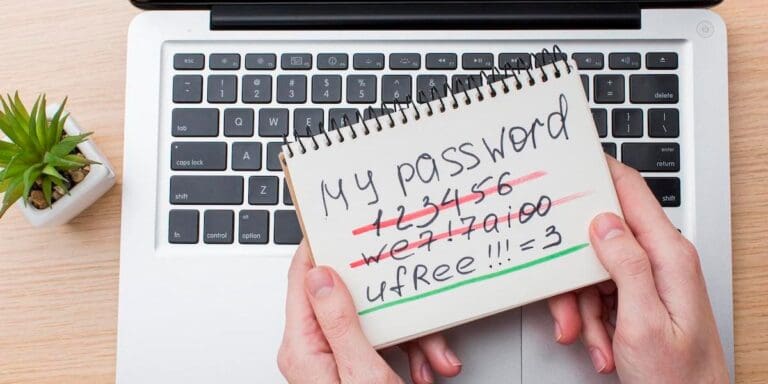Online Safety for Children: Tips for Keeping Kids Safe
The internet has changed the way we live, work, and communicate, bringing positive changes as well as risks and dangers, especially for children.
Nowadays, kids spend more time online than ever, with social media, online gaming, and messaging apps being some of the most popular activities. While the internet can be a great source of information and entertainment, it is important to be aware of the potential dangers and take measures to protect your child’s online safety.
Here we will explore some essential tips for keeping online safety for children, including choosing safe sites, teaching your child about online privacy, and using parental controls to monitor and limit their online activity.
It is crucial to keep an eye on their social media accounts, messaging apps, and gaming profiles to ensure they are not engaging with dangerous or inappropriate content. Encourage your child to come to you if they ever feel uncomfortable or encounter something that makes them feel unsafe.
By staying informed and engaged in your child’s online life, you can help ensure they stay safe and enjoy all the benefits the internet has to offer. Remember, the internet is a powerful tool for learning, exploring, and connecting with others, but it is essential to take steps to protect your child’s online safety. Internet safety for 10 year olds and internet safety for teens have the same rules, and below, you can find the information that needs to be clearly explained to kids.
What are 10 internet safety tips for kids?
The Importance of Discussing Online Safety for Children with Your Family
The internet has become an essential part of our daily lives. Children spend hours online, whether it’s for schoolwork or entertainment. But, as a parent, you are responsible for ensuring that your child is safe while using the internet. It’s important to have open and honest discussions with your family about online safety to prevent cyberbullying, identity theft, and exposure to inappropriate content.
First, it’s crucial to have ongoing conversations with your child about what they’re doing online and who they’re interacting with. It’s vital to discuss the importance of protecting personal information such as full name, address, and phone number.
Moreover, you should encourage your child to approach you if they ever feel uncomfortable or encounter something that makes them feel unsafe.
Apart from that, it’s essential to establish rules and boundaries around internet use in your home. Talk to your child about the amount of time they can spend online, what sites and apps are off-limits, and how to behave respectfully when communicating with others online.
Essential Tips for Parents to Ensure Child’s Online Safety
When it comes to ensuring your child’s online safety, there are several tips that parents can follow to create a safe and secure online learning environment. Here are some of the most important tips to consider:
Educate Yourself and Your Child: As a parent, you must educate yourself on the potential online dangers your child may face. Stay informed about the latest online safety trends and educate your child on the importance of online safety. Teach them about the risks of sharing personal information online and help them understand the potential consequences of inappropriate online behavior.
Create Strong Passwords: Encourage your child to create strong and unique passwords for each of their online accounts.
A Beginner’s Guide To Password Managers: 6 Tips For Getting Started
Use Privacy Settings: Most social media platforms and apps have privacy settings that allow users to control who can see their posts and profile information. Encourage your child to use these settings to limit the amount of personal information that is available online.
Install Antivirus Software: Antivirus software can help protect your child’s device from malware and other online threats. Make sure to install antivirus software on all devices that your child uses to access the internet.
Set Time Limits: Set time limits for your child’s internet use and stick to them. Encourage your child to take breaks and engage in other activities like reading or playing outside.

Managing Your Child’s Devices
As a parent, managing your child’s devices is vital to ensure their online safety. Here are some tips to help you manage your child’s devices effectively:
Establish Guidelines: It’s important to work with your child to establish guidelines for their device use, such as when they can use it, for how long, and what they can use it for. Make sure your child understands and follows these guidelines.
Monitor Usage: Monitoring your child’s device usage can help you ensure they use it responsibly and follow your established guidelines. You can use parental control features on devices or third-party apps to monitor their activity and restrict access to certain apps or websites.
Limit Screen Time: Limiting your child’s screen time can help them develop healthy habits and reduce the risk of negative effects such as eye strain, sleep disturbances, or addiction. Encourage them to engage in activities such as reading, playing outside, or spending time with family and friends.
Stay Up-to-Date: Make sure you stay up-to-date with the latest technology and security features. Keep your child’s devices updated with the latest software and security patches to protect them against online threats.
Communicate Openly: Maintaining open communication with your child about their device use and any concerns you may have is important. Encourage them to come to you if they encounter issues or have questions about safe online practices.
By effectively managing your child’s devices, you can help ensure their online safety and promote healthy device use habits. Remember, as a parent, you play a crucial role in managing your child’s devices, and staying informed and proactive is key to creating a positive and secure online experience for your child.
Managing Your Child’s Access to Websites and Online Experience
As a parent, you play an important role in ensuring your child’s online safety by managing their website access. Here are some effective tips to help you do so:
Use Parental Controls: Take advantage of parental control software to limit access to inappropriate websites and content. This software allows you to filter different types of content, block specific sites, and monitor your child’s browsing history.
Teach Your Child About Safe Website Use: Educate your child about the importance of safe website use, such as not sharing personal information, avoiding suspicious links or downloads, and being cautious when interacting with others online. Encourage them to use reputable websites and report inappropriate behavior or content.
Monitor Your Child’s Website Use: Regularly monitor your child’s website use to ensure they follow safe online practices and do not access inappropriate content. This can include reviewing their browsing history, checking their search queries, and discussing any concerns or questions they may have.
Be Aware of Information Collection: Understand the types of information websites collect from users, especially children. Many websites collect personal information, such as name, age, and location, which can risk your child’s safety and privacy. Be sure to read website privacy policies and discuss with your child what information is appropriate to share online.
By managing your child’s website access, you can help ensure their online safety and promote responsible online behavior. Remember, as a parent, it’s crucial to stay informed and proactive in managing your child’s internet use to create a positive and secure online experience for your child.
how to explain internet safety to a child
Explaining internet safety to a child is vital to ensure their safety and well-being online. Here are some helpful tips to get started:
- Begin by having an open and honest conversation with your child about the potential risks of the internet, such as cyberbullying, scams, and inappropriate content.
- Make your child understand that the internet is a public place, and anyone can see anything they share online.
- Stress the importance of never sharing personal information online, such as their full name, address, phone number, or school name.
- Teach your child to use strong passwords and never share them with anyone.
- Help your child understand the concept of online privacy and explain how to adjust their privacy settings on social media platforms.
- Encourage your child to speak up if they see or experience inappropriate or harmful behavior online, and let them know they can always come to you for help.
- Use age-appropriate language and examples to help your child understand the importance of internet safety.
By having these conversations regularly and establishing clear guidelines, your child can learn to navigate the online world safely and responsibly. Remember to be patient and understanding, and always keep the lines of communication open.
How to control kids’ internet usage?
Using parental control software is a helpful way for parents to regulate their children’s Internet usage and how to protect child from inappropriate internet content. This type of software lets you establish particular rules and limitations on your child’s online activity.
By using parental control software, you can restrict access to particular websites or apps, control the amount of time your child spends online, and supervise their internet activity. Some software even allows setting up notifications when your child attempts to view inappropriate content or converse with strangers online.
Nonetheless, it’s essential to keep in mind that parental control software isn’t completely foolproof. Children can discover ways to circumvent these restrictions, and some software may not detect all instances of inappropriate content or online interactions. As a result, it’s vital to talk openly and honestly with your child about internet safety and the significance of behaving responsibly online.
When choosing parental control software, it’s important to research various options and select one that fits your needs and your child’s internet habits. Ensure that the software is user-friendly and works with your child’s devices. It’s also crucial to adjust and assess the software’s settings regularly as your child matures and their internet habits evolve.
Below are several apps that can help parents control their kids’ internet usage.
| Feature/App | Qustodio | Norton Family | Family Link | OurPact | Grace |
|---|---|---|---|---|---|
| Price per year | from €42.95/year | € 39.99/year | 100% free | $69.99/year | $19.99/year |
| Devices managed | from 5 | from 3 | 7 | up to 20 | Unlimited |
| Protected from removal (app cannot be uninstalled without a password) | Yes | Yes | Yes | Yes | Yes |
| No computer is required to set up (the app can be set up without a computer) | Yes | Yes | No | Yes | Yes |
| Sync restrictions between child’s iPhone & iPad (the ability to sync the same restrictions across a child’s iPhone and iPad) | Yes | Yes | Yes | Yes | Yes |
| Qustodio | Norton Family | Family Link | OurPact | Grace | |
| No apps rearrangement when block mode is off (the child cannot rearrange apps when the block mode is off) | Yes | No | No | No | Yes |
| Easy to set up and intuitive to use (how user-friendly the app is to set up and use) | Yes | No | Yes | Yes | Yes |
| Block all apps (the parent can block access to all third-party apps) | Yes | Yes | Yes | Yes | Yes |
| Secure (the app doesn’t access and risks the child’s sensitive data) | Yes | Yes | Yes | Yes | Yes |
| App time limits (the parent can limit the amount of time a child spends on a specific app) | Yes | Yes | Yes | Yes | Yes |
| Qustodio | Norton Family | Family Link | OurPact | Grace | |
| Block in-app purchases (the parent can block in-app purchases made by the child) | Yes | Yes | Yes | Yes | Yes |
| Block app installation (the parent can block the installation of new apps) | Yes | Yes | Yes | Yes | Yes |
| Block app removal (the parent can prevent the child from deleting apps) | Yes | Yes | Yes | Yes | Yes |
| Block date and time changes (the parent can block the child from changing the date and time settings) | Yes | Yes | Yes | Yes | Yes |
| Pause restrictions instantly (the parent can temporarily lift the restrictions on the child’s device) | Yes | Yes | Yes | Yes | Yes |
| Qustodio | Norton Family | Family Link | OurPact | Grace | |
| GPS locating (the parent can locate the child’s device using GPS) | Yes | Yes | Yes | Yes | Yes |
| Remote ringer volume control (the parent can control the ringer volume on the child’s device remotely) | Yes | No | No | Yes | No |
| Monitor Your Child’s Website Use (the app can track and report on the child’s website usage) | Yes | Yes | Yes | Yes | Yes |
| Access to website restriction (the parent can restrict access to specific websites) | Yes | Yes | Yes | Yes | Yes |
| Available on Android | Yes | Yes | Yes | Yes | No |
| Qustodio | Norton Family | Family Link | OurPact | Grace | |
| Available on iOS | Yes | Yes | Yes | Yes | Yes |
| Available on Windows | Yes | Yes | No | Yes | No |
| Available on macOS | Yes | Yes | No | Yes | No |
Conclusion
It’s important to pay attention to online safety for children as it’s a critical issue that concerns parents and guardians. While the internet can be an excellent resource for education and entertainment, it can also pose risks to children such as cyberbullying, scams, and inappropriate content.
Parents can take various steps to keep their kids safe online, such as setting clear rules, using parental control software, having conversations with their children about online safety, keeping an eye on their online activities, and demonstrating responsible online behavior. These measures can help parents ensure their children are using the internet in a safe and responsible manner.
Remember that ensuring children’s safety online is a shared responsibility. It takes a collective effort from parents, teachers, and online service providers to create a safe and positive digital environment for children. By staying informed and watchful, we can guide our children in navigating the online world with confidence and security.
Official Sources that provide information about Internet Safety and Cybersecurity
- National Cyber Security Alliance: This organization provides a wealth of information on online safety, including tips on how to protect your devices, avoid scams, and keep your personal information secure. Their website also includes a variety of resources and tools for educators, parents, and businesses.
- StaySafeOnline.org: This website is run by the National Cyber Security Alliance and provides various online safety resources, including articles, guides, and videos. They also offer a quiz to test your online safety knowledge.
- Common Sense Media: This nonprofit organization provides resources for parents, teachers, and kids to help them navigate the digital world safely. Their website includes reviews of apps, games, and websites, as well as guides for parents and educators.
- ConnectSafely.org: This organization provides a variety of online safety resources, including guides for parents, educators, and teens. They also offer a weekly podcast on digital parenting and safety.
- NetSmartz: This website is run by the National Center for Missing and Exploited Children and provides resources for parents, educators, and kids on online safety. Their website includes videos, games, and quizzes to help kids learn about online safety.